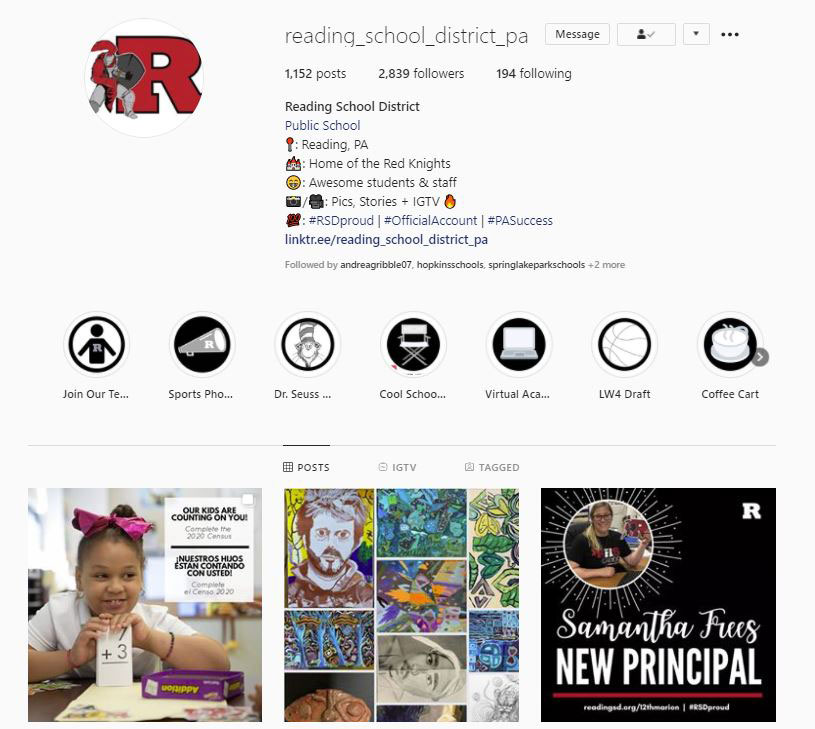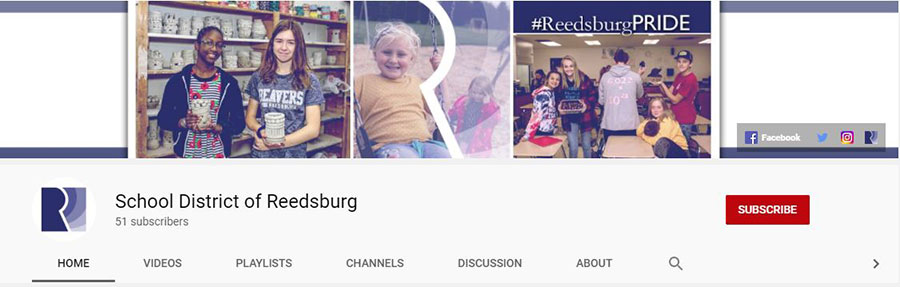The ultimate guide to setting up your school social media pages for success!
The date was April 15, 2014.
I published my first school social media accounts for New Auburn School District in Wisconsin: Facebook, Twitter, and YouTube. Instagram would be added in December of that year.
Some might think managing social media for a school would be easy. “What a fun job! You get paid to do that?”
Well, it IS a fun job. But easy? Not so much.
I set up the pages, started posting, and then started learning.
A lot.
I learned what worked. That was fun! A post with little first graders singing about precipitation and condensation reached over 1,000 people in a small community with just over 500 followers.
I also learned what didn’t work. That wasn’t as fun. I won’t rehash it here, but you can read about it in this blog.
All that learning has brought me to this point. School communicators have been asking for our best tips by platform for years. So, we finally did it. This is the blog where we finally summarize it for you.
Now, this list could be a mile long, but we decided to keep it to the basics. It will be a helpful reference for you and anyone within your school or district that manages social media accounts to celebrate students. Please note all of the links to additional information.
Download the one-page, shareable version here!
Tips for every platform:
- The profile photo is your school logo for official school accounts. If you have a classroom, organization, or personal account, do not use the school logo. That could cause confusion!
- The cover photo should incorporate pictures of students, showcasing diversity and grade levels, and includes branded colors. Cover photos need to match the dimension profiles for the platform. Facebook, Twitter, and YouTube are slightly different. Instagram does not currently allow you to have a cover photo. For Facebook, make sure to follow this quick tip.
- Include the school hashtag in every post.

Facebook:
- Aim to post at least twice per weekday but no more than five times per day. Schools have so much to share! If you have a classroom or organization page, the goal should be at least one post per school day.
- The best posting times for schools are 6:00 a.m., 11:00 a.m., 3:00 p.m., and 7:00 p.m. We strive to always hit the morning and evening time slots, and if we have enough content, also use the lunchtime and pick-up times.
- Use one (or more) social media features that can become a series on your page. You can schedule these ahead of time. These features include staff spotlights, student features, #ThrowbackThursday posts, and more.
- Invite engaged fans to “like” the page. This simple tip will help your page grow!
- The about page should include contact information for the school – phone, website, email.
- Assign at least two different people to be administrators of your page. These people should have active personal Facebook accounts. If a “professional account” is used without activity on it, Facebook could flag it as a fake account and you could get locked out.
- Customize the “Learn More” button to navigate to the school website.
- In most cases, turn off Messenger and Reviews. This will save you time and your sanity! People often reach out with questions on Messenger that you are not able to answer, and it would be more appropriate for that person to contact the school directly. The reason we leave reviews off is that you cannot edit or remove them. We’ve had people make allegations against our schools that were intended for schools in other states. It is just easier to leave them off.
- Update the Facebook cover image at least twice per school year. Image dimensions should be 1200 x 675 px.
- Sharing a link? Upload a photo or graphic, first, and include the link within the caption. Image posts are favored over link posts within the Facebook algorithm. Want to learn more about the algorithm? Read this blog.
- Videos perform well on Facebook – just make sure to upload the video directly onto Facebook. Don’t use a Vimeo or YouTube link. Need ideas? Here are 9 Ideas for Videos (besides snow day announcements).
- Space out text in your captions so they are easy to read. Big chunks of text on small phones (where most people are seeing your updates) can look overwhelming.
- If you have a lot of photos to share from an event, upload them into a Facebook album. This makes it easy to add more photos after the first ones are shared. If you have more than four photos, make sure to always share the best photo first. That will attract the attention of your followers and they will be more likely to click to see the rest of the photos.
Instagram:
- Photos are key! This video tip gives you a BUNCH of ideas on what you should post on your Instagram page. Choose a great photo to feature and use up to 10 in each post.
- Photos should be square. You can upload photos that are vertical or horizontal, but the complete image will only be shown when the follower clicks on the image. When you view it from the grid (profile) you want it to look like a complete photo. You can crop the square within the Instagram app or Creator Studio. If words or people are cut off, it doesn’t look good.
- Your bio should include a link to the school website or to a LinkTree. Linktr.ee is a free service that allows you to list multiple website links for your school, such as the school website, social media commenting guidelines, school calendar, and other social media channels.
- Do not include links in posts. They are not clickable! You can make a reference to “link in bio” and change out the website referenced – or add it to your LinkTree options.
- Upcoming events and reminder posts should be shared via Instagram Stories. Those posts are only visible for 24 hours and are great for in-the-moment events or immediate announcements. Clogging up your Instagram page with fliers and announcements that will soon be irrelevant to followers isn’t a good practice.
- Space out text in your captions so they are easy to read. Add some emojis for extra engagement!
- Identify and train a student contributor for Instagram Stories. You don’t need to be the one to do it all – and Instagram Stories is a great way to engage with your students.
- Use other hashtags that your community and ideal audience would be searching for.
- Videos longer than 1 minute are OK – they will be shared as IGTV videos.
Twitter:
- Your bio should include a link to the school website.
- Disable auto-tweets from other social media sites.
- Focus on sharing landscape photos or videos. The complete photo or video is viewable when followers click on them, but they will show up as a landscape photo, and often the crop will not be the greatest.
- Tag other people and businesses to gain more visibility for tweets. Think about tagging authors or other people that your students may be learning about. They will often tweet back!
- Use hashtags related to your content.
- Retweet other content related to your school. You can create lists of accounts that frequently share school-related content, or you can simply search for your school hashtag. You can decide whether to simply hit the retweet button, or add a short comment before you retweet.
YouTube:
- Include links to the school website and other social media channels.
- Set up the page as a branded account.
- Mark videos “Not for kids” as this helps your video be seen by more people and enables other YouTube functions.
- YouTube is the second largest search engine (behind Google). You want your school to show up! Your content on YouTube can vary from professional/promotional videos to class projects to phy ed obstacle courses and more!
- If videos are intended for a specific audience, you can save them as “unlisted” and just provide a YouTube link to your intended viewers.
OK – that is quite the list! Is there something specific that you learned that is totally new to you? I’d love to hear about it in the comments below!
And this list is just a starting point. There is so much more to learn, including how to build engagement on your page, ways to handle comments, how to create engaging videos, and more.
If you’re interested in those topics, I invite you to check out my membership program! It’s a community of school social media managers from across the country. It’s a spot to ask questions, receive training, and get inspiration. Click here to learn more!