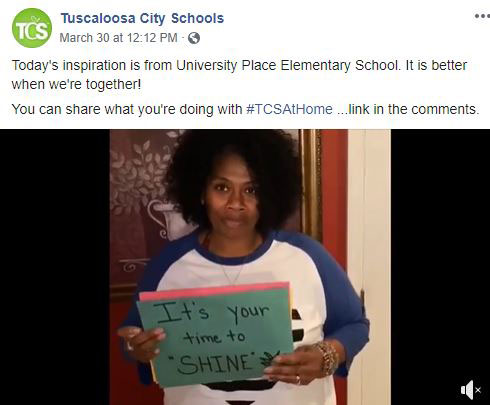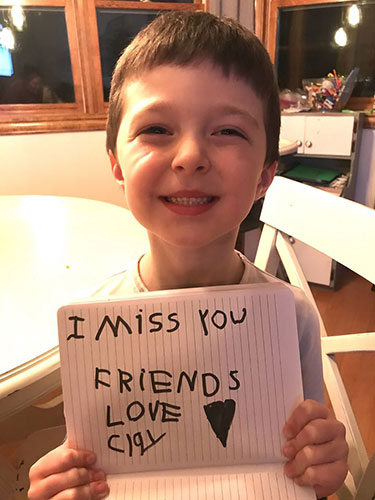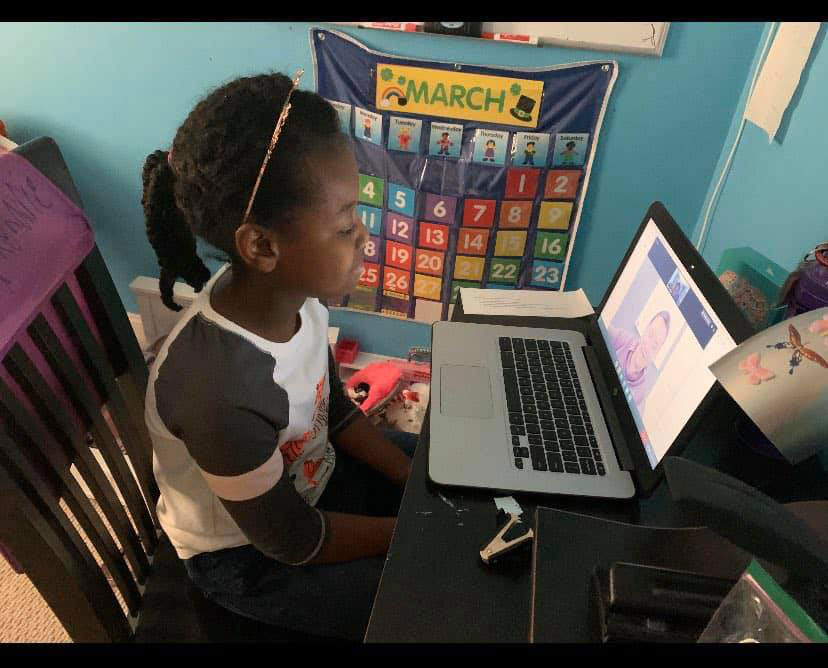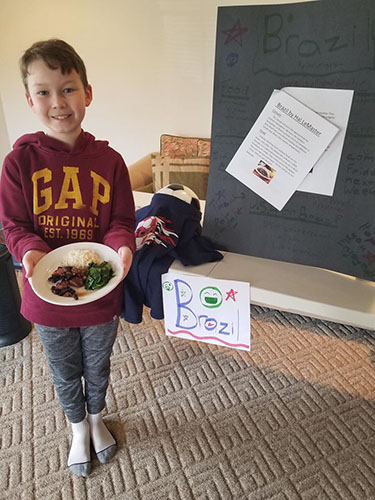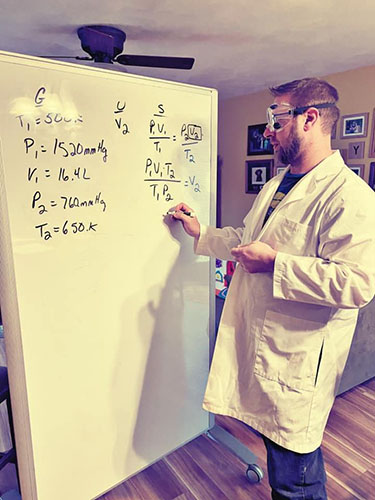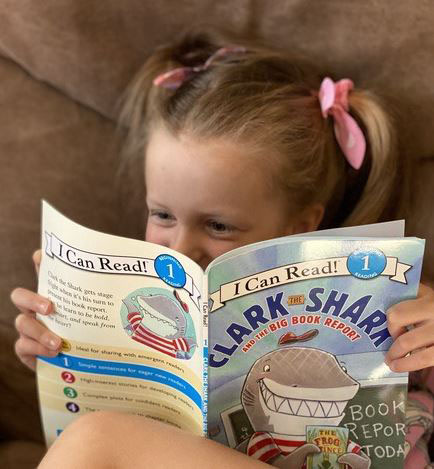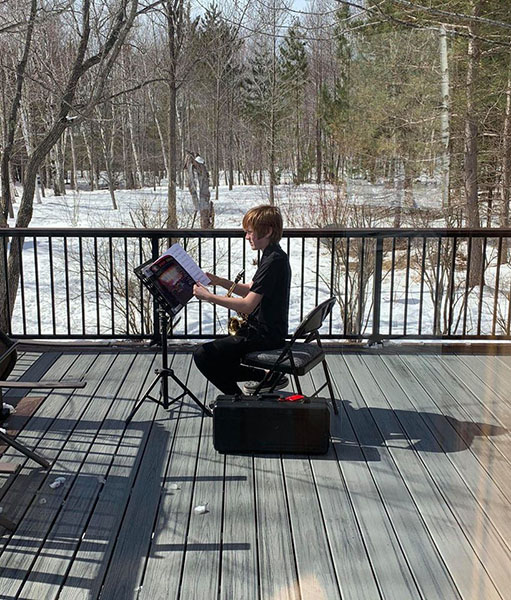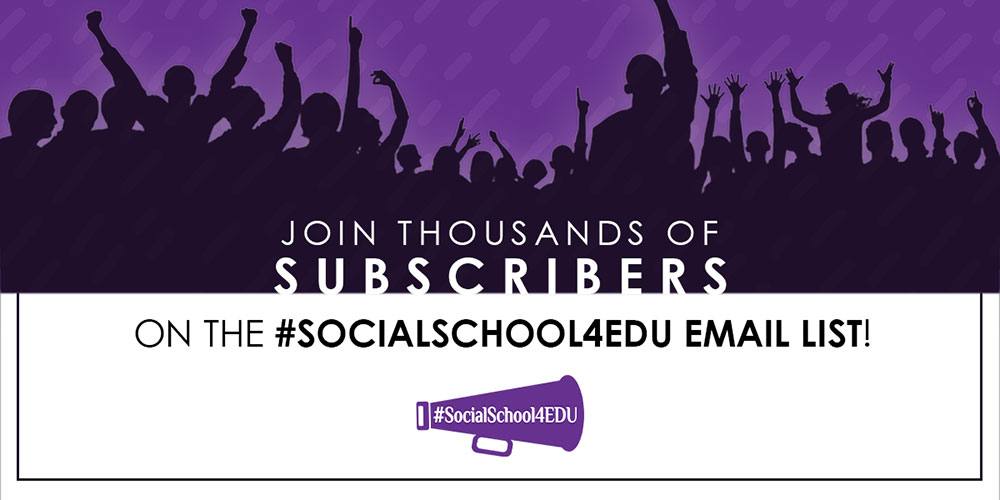Our classrooms look different during the temporary school closures, but that doesn’t mean learning isn’t happening!
Let’s showcase the amazing work your students and staff are doing in your district. Are you wondering how to make that work? Here’s how!
- Set up a designated email for social media submissions from staff. We suggest a socialmedia@yourschool.com email address.
- Ask staff to send in 1-2 photos each month
- Share the examples below so you don’t just get pictures of computer screens. Note – sharing photos of computer screens with students in their homes may not fall in-line with your opt-in/opt-out policy for photo approval. We recommend only sharing submitted photos from parents.
- Photos of staff teaching are powerful!
- Staff can ask students and parents to submit photos to them, and then they can share a few of the best ones to post on your school social media site. Make sure that the staff includes what the students are working on! Pictures are great, but photos with a story are much better!
- If you want to be open for photo submissions directly from families, you can. Here are a few options:
- Open your Facebook settings to accept visitor posts. This will allow followers to upload photos in the comments section. This short video walks you through how to do it!
- If you have Facebook Messenger enabled on your page, you can direct people to submit photos there.
- Ask for email submissions. I recommend using the designated account you created above (socialmedia@yourschool.com).
- Create a Google Form with prompt questions and a spot to upload the image.
- Ask people to tag your social media page in their posts.
Please note: There are positive and negative aspects to each option above! I recommend selecting just one or two ways you will receive content. If you decide to choose several methods, your staff and followers will be confused and you will be overwhelmed with trying to stay organized.
Ninja Tip: Each time you share a photo received from a follower, mention the way that others could submit their photos! It will keep fresh content coming in and make sure others don’t feel left out.
Now that you know how to grab the content, let’s look at some examples! I reached out to my team here at #SocialSchool4EDU and my #SchoolPR friends from across the country to grab great photo examples. Share this blog with your staff so they are inspired by the ideas, too!
Each photo is linked back to the district it came from for even more details.
Do you have great examples from your school? Post the links in the comments below! We’d love to see them!
And if this blog was helpful, you’ll want to stay connected with all of our upcoming tips, tricks, and strategies for school social media! Sign up for our free newsletter right here.