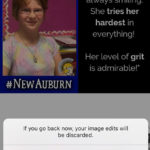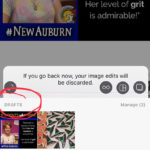You don’t have a lot of time…
That is an understatement!
But there are so many apps and helpful hacks that can make your job managing social media easier.
So what are your favorite tips? The team at #SocialSchool4EDU just had their annual retreat, and one of our sessions focused on phone tips and tricks. We shared as partners, discussing the most-used apps on our phones. Then we went around the room and shared the biggest revelations.
What a learning experience! Here are our 6 favorites that you may not be using:
- Keyboard shortcut Make it easy to add your school hashtag in every post with this simple trick! You can create a keyboard shortcut. On my iPhone, I go into Settings – General – Keyboard – Text Replacement.
Once in Text Replacement, you select the “+” button and then add in your hashtag (or other frequently-used phrase like your own email address) and select a shortcut key. I recommend not using one-word options like “a” or “i” – because once you hit that letter and press space, the phrase will automatically show up!You will never misspell your hashtag again! You’ll save so much time with this one tip, you may not even need the remaining 6…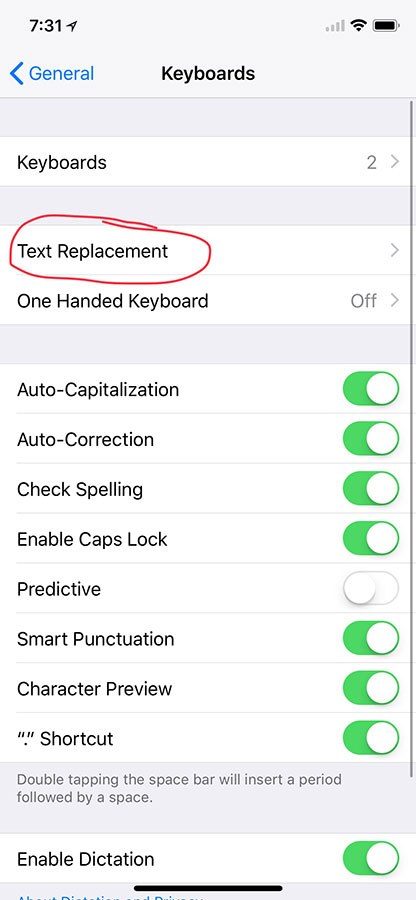
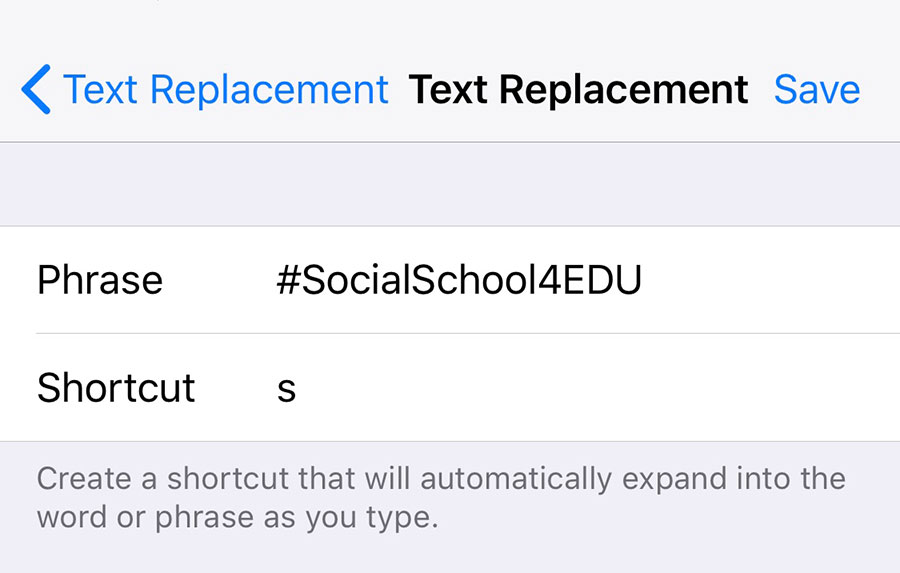
- Instagram Drafts Scheduling Instagram posts is not possible inside the app itself. But there is an opportunity to upload an image, write out the post, and save it as a “Draft.” You can then go back into Instagram and publish it when the time is right!Add a photo, do your filter magic, and add your text. Instead of hitting the “Share” button, just click the back arrow. Then click the back arrow again. Instagram will ask if you want to “Save Draft” or “Discard.” Just hit “Save Draft.” When you go back into Instagram to do a post later, the “Drafts” will show up ahead of your “Camera Roll” option.
- iMovie iMovie is a free app on your phone and can be used to easily create videos from photos and video segments. I asked a few of my team members to share why they love iMovie:“With the popularity and golden age of video, iMovie allows you to quickly and easily compile still images and or snippets of short clips into a final project. The simplicity of snipping, editing, adding text or music is what makes iMovie easy to assemble a “well oiled” video!” – Stephanie Sinz, Chief People Officer
“The first one I did had rookie written all over it! Figuring out how to work with the clip size length helped me a lot- making sure a video is short and sweet, yet emphasizing photos that have more significant value and need extra time.
When you first upload footage, iMovie automatically sets the clip size to a minimum length. Therefore, you must manually increase the clip size by dragging the scale at the bottom right corner of the project screen.” – Amber Sinz, Account Manager
“You can shift an image around using the magnifier glass at the top right. I had a video that wouldn’t center correctly, so this helped me!” – Emily Peterson, Account Manager
Here is one basic example of an iMovie that anyone can do!
- Photo favorites Marking great photos with a “Heart” so you can use them for other graphics later can save a ton of time. Once an image is on your camera roll, you can use the “heart” button to add it to your favorites. Then when you are looking for those great images, simply go into your favorites folder and find the great photos. This hack works well for your personal photos, too!
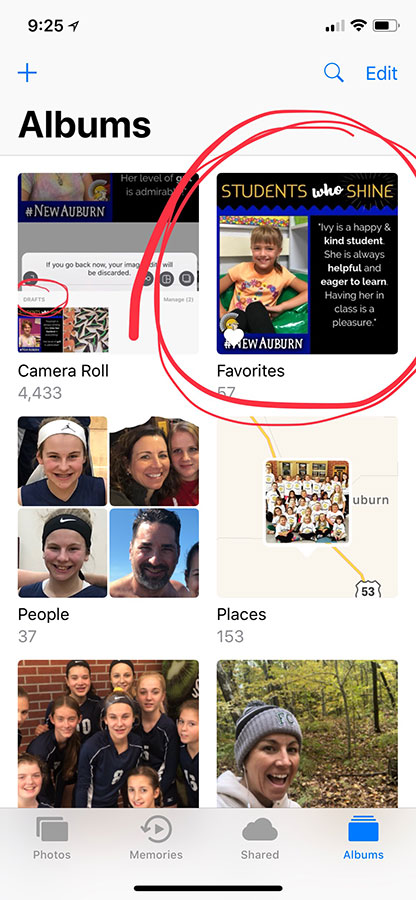
- Word Swag Branding your images has never been easier. Grab a PNG file of your logo and instantly make your photos look professional. There may be other apps to help, but Word Swag makes it super easy. When you’re done editing your image or collage, you have the option to add a logo.
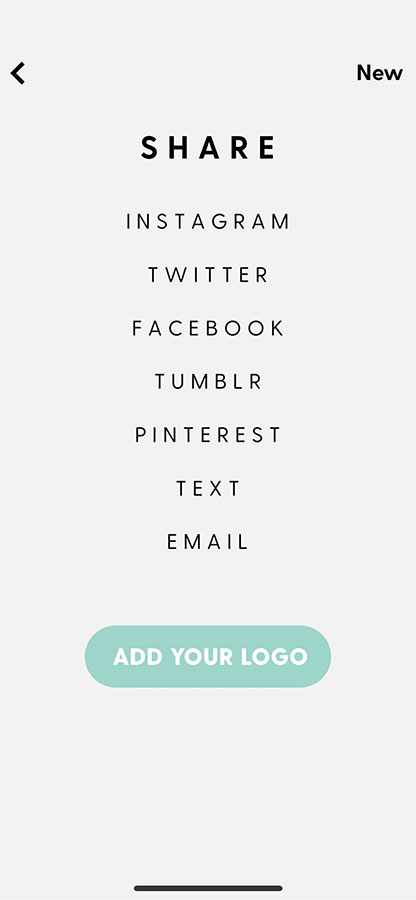
You can also add words that look like a professional graphic designer did them! Check out this image that uses both the words and the school logo. These motivational types of posts can be used on Mondays—or any day of the week. Check out more ideas for inspiring quotes from this blog!
- Google Drive Organizing your social media files on Google Drive is a lifesaver when it comes to being able to access items from your phone. Passwords, branded graphics, and common clipart images can be accessed with a click of a button if you have Google Drive on your phone!
There you have it—7 tips that will save you time managing your school’s social media! What is your favorite time-saving tip—or app? We want to hear about it!
And to make sure you never miss a helpful tip or trick from the team at #SocialSchool4EDU, sign up for our newsletter.