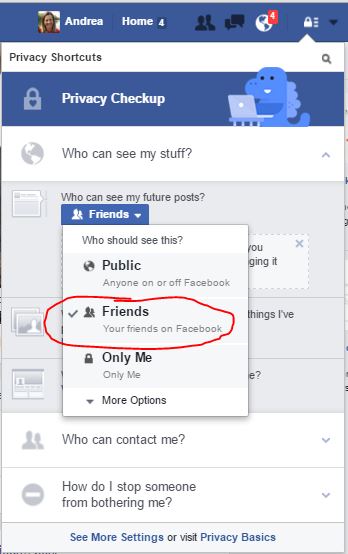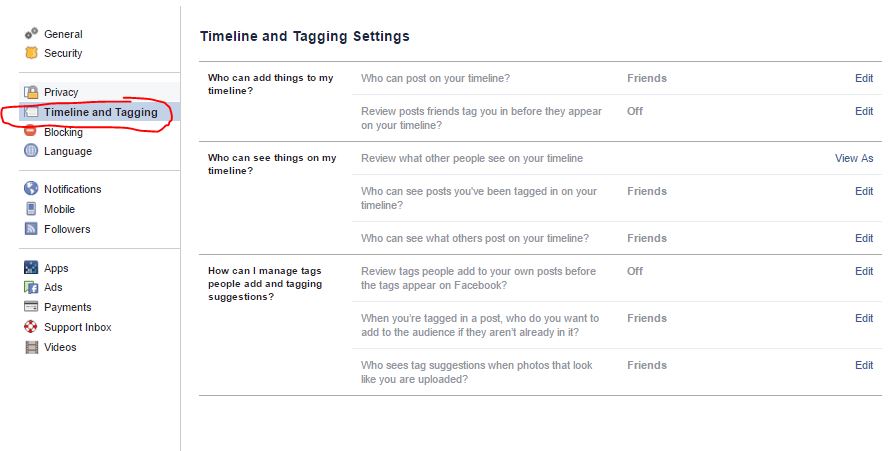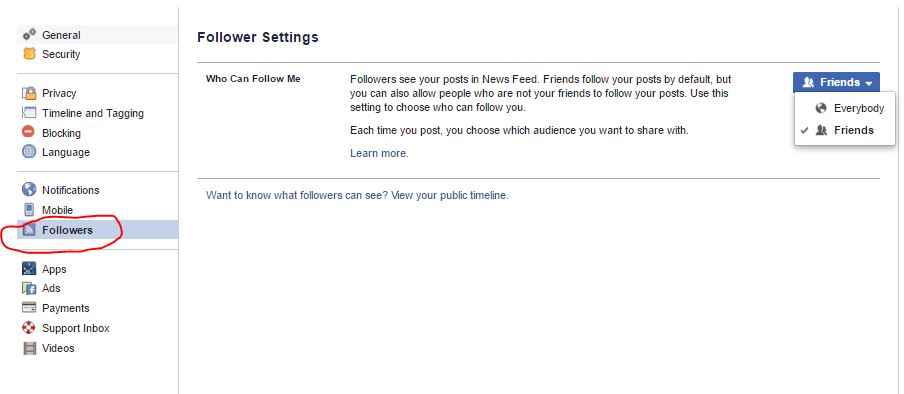Social media makes many educators a bit nervous. There is a level of privacy that teachers want to maintain in regard to separating their personal life from their professional life. This article should give you some peace of mind with advice on how to do a privacy check of your own personal Facebook page.
I could break down the process of checking your privacy settings with screenshots, but I think it is easier to follow in a quick video! This link is less than five minutes long and will walk you through the primary settings including:
- Who can see my stuff?
- Who can contact me?
- How do I stop someone from bothering me?
- How can I prevent others from tagging me in photos?
Still have questions? Comment below. I’m here to help!
For your convenience, here are a few more screenshots:
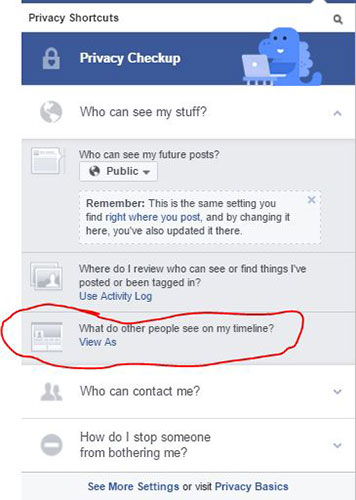
View-As Feature
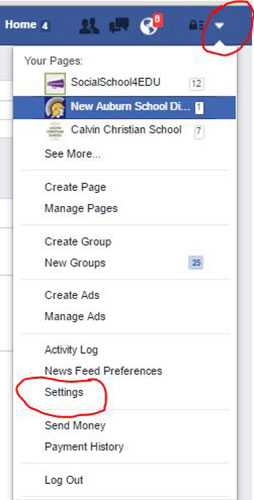
Advanced Settings
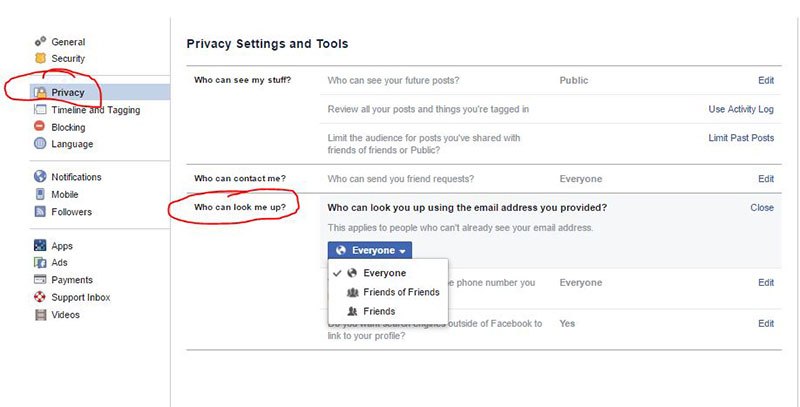
Advanced Settings 2
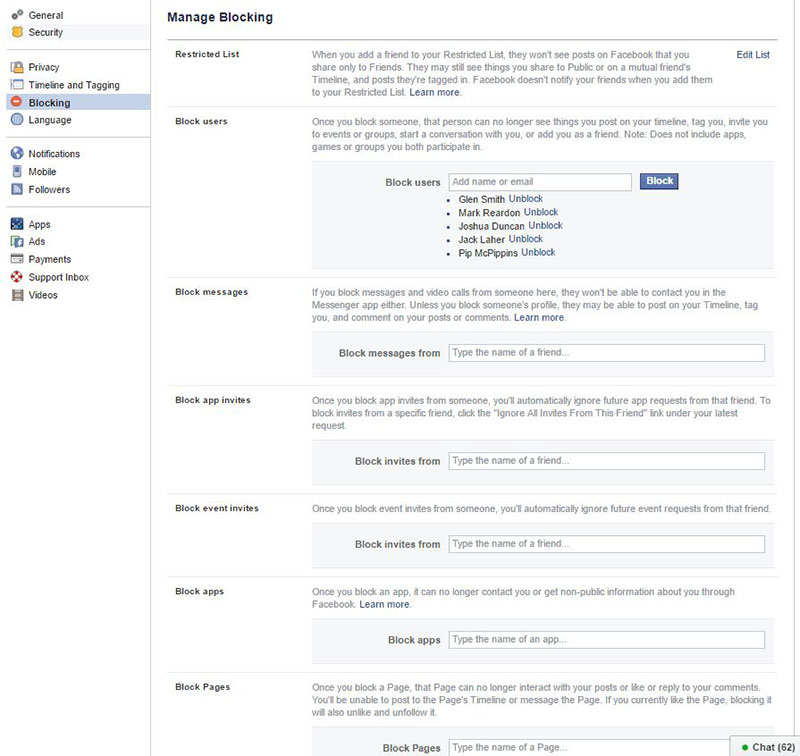
Manage Blocking