If I had a dime for every update made by Facebook, I certainly wouldn’t need to fret about my retirement plans! This fall has been PACKED with updates, announcements, and major glitches – and I’m here to talk all about it.
Let me just get this out of the way: If you’ve been frustrated lately, you’re not alone. Facebook frustrates just about every marketer and school communicator I know, even those who run social media as a full-time job. But today’s guide should help you regain some of your sanity and get a handle on the latest updates as we take on the rest of the school year.
*Keep in mind that this blog was published in October 2023, so some information listed here might be outdated within a few months.
Fall 2023 Facebook Changes
Multiple Facebook Profiles
Facebook now allows users to create up to four additional personal profiles that are tied to their original (main) Facebook account.
This is helpful for those who wish to separate their personal and professional lives, so you could be Facebook friends with your colleagues on one profile and your non-work friends/family on another profile. This would influence what you post on each profile, too, so for example, perhaps only your friends/family see pictures of your kids.
You might also like the chance to join groups under another name, curate your newsfeeds in specific ways, or post about different topics under different profiles.
My take? This just sounds like a lot of extra work! If you’re really committed to curating separate friends and interests, go for it, but I wouldn’t put in the effort unless you have a very strong reason to do so.
It’s important to note that even if you decide to have multiple profiles, you’ll keep one log-in. You would just toggle between your multiple profiles, similar to how you toggle in and out of your school’s Facebook page(s) today. So, in order to access your school’s Facebook page, you’re still going to have to log in under your primary email address – this doesn’t separate your Page from your personal Facebook account.
REMEMBER: I never recommend using a “fake” account to manage your school pages.
Check out this helpful blog to learn best practices for accessing Facebook and other social accounts for your school.
Meta Verified for Business Accounts
Meta is currently expanding its paid subscription service, “Meta Verified,” to business accounts. This paid service has a couple of advantages, including:
- Verified blue badge on profile
- Extra visibility (although, not guaranteed)
- Proactive impersonation monitoring
- Better access to support services
Subscription costs start at $21.99/month per Facebook page or Instagram account, or $34.99/month for both Facebook and Instagram.
My take? I’m not sure if this is worthwhile or not! I would like to chat with a district that decides to try this out to see if the benefits justify the cost. Paying an extra ~$400 a year for more visibility as well as better access to Facebook’s support services could be a justifiable expense; however, we just don’t have enough information yet, to make a strong recommendation.
Fall 2023 Facebook Frustrations
Facebook Page Becomes Unpublished or Restricted
There has been a panic-inducing glitch lately, where Facebook Pages are mistakenly unpublished or restricted. Or, you could get a notification saying you violated community standards with your Page.
What to do: We have had schools get their pages back using these steps: Your Page < Settings & Privacy < Settings < New Pages Experience < Page Quality < Disagree with the assessment. Alternatively, you can visit Account Quality to check for any recent account issues and request support services.
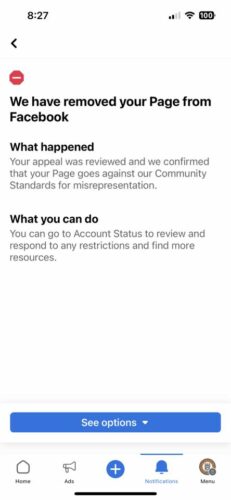
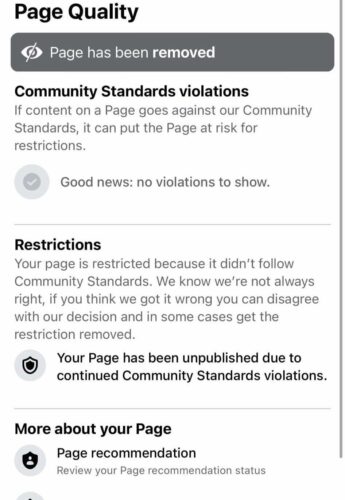
Facebook Posts Inundated with Spam Comments
Ugh, there’s nothing more cringy than those spammy comments on school posts! Engagement is great, but NOT when those comments include harmful links or information that could scam unsuspecting members of your community.
What to do: Enable Moderation Assist! This super simple tool will automatically “hide” the vast majority of your spammy comments. Your Page < Manage (right side) < Moderation Assist (left side) < Enable the settings you choose
See the screenshot below for the settings I recommend:
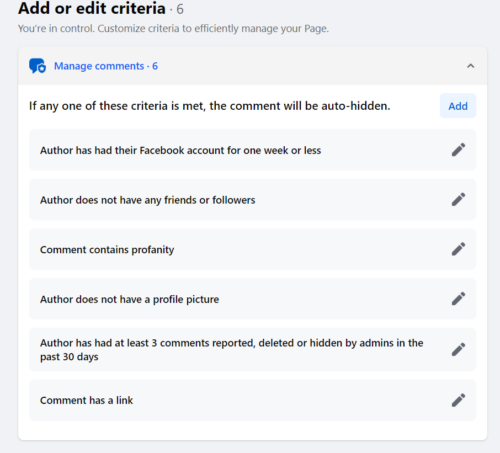
Keep in mind that the “link in comment” setting is the biggest recommendation that I have, for schools. I strongly recommend that schools turn this on because when your account is being spammed daily with multiple spam links, this is going to be a lifesaver.
Of course, there might be times when a link could be helpful to your followers. As the school, you may want to post a link sometimes in comments. You can still post that link, and it will be visible. If another follower posts a link that is acceptable, you can easily unhide that comment.
Finally, remember that when a comment is hidden, only the person who posted it (and their personal Facebook friends) can still see it. Page managers can also see it, but it’s grayed out. You can certainly take the extra step to delete the comment and ban the commenter, but rest assured that if the comment just stays hidden, it won’t be visible to anyone else!
Facebook for the WIN on this one; Moderation Assist is a great tool!
Spam DMs or Tags Saying “Your Page is Going to be Deleted”
These are always spam and can be ignored, reported, and blocked. Meta will never contact you on Messenger regarding your Meta accounts. Do not click any links included in DMs or posts that you’re tagged in.
What to do: Ignore, report, and block. These are all scams.
Facebook expert Mari Smith published a post outlining exactly what we’re seeing, right now, as well as what you should do to keep your account safe. Make sure you have your two-factor authentication enabled on your Facebook profile, and make sure that anyone who has access to your Facebook page also has two-factor authentication turned on.
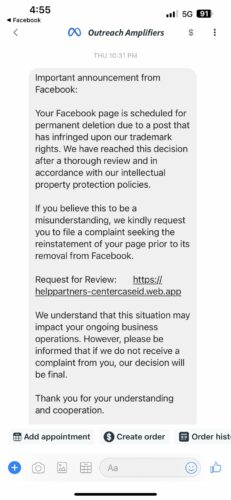
Scheduled Posts Not Showing up in Meta Business Suite
If you use Meta Business Suite to schedule Facebook and Instagram posts, you’re familiar with the “planner” tab that shows all your scheduled posts. But sometimes, they don’t appear on your calendar, and if you try to schedule them again, the post ends up publishing multiple times!
What to do: Go into your Business Suite app on your phone to see if the posts are showing up there. This workaround has been working for our team!
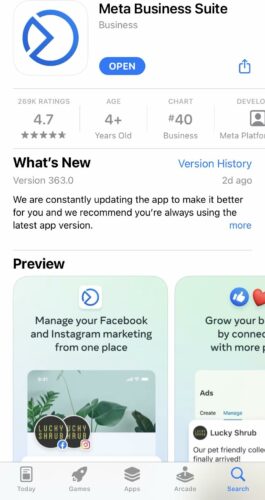
Images Not Uploading on Facebook
Occasionally, Facebook will give error messages about uploading images to Facebook or Meta Business Suite, such as the one pictured below. Even after following the guidelines listed, the photos still won’t upload.

What to do: Go into your Business Suite app on your phone and post the photos from there. This workaround has been successful.
What Other Glitches Are You Seeing?
While today’s article is certainly not comprehensive, I hope it at least addressed some of the major current glitches and frustrations you’ve been experiencing on Facebook. What other glitches have you been seeing? Leave me a comment!


