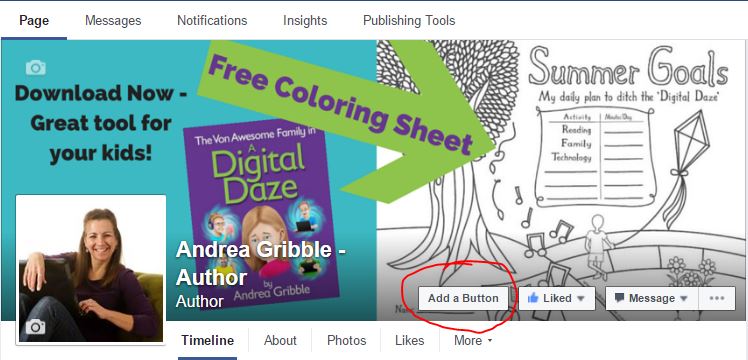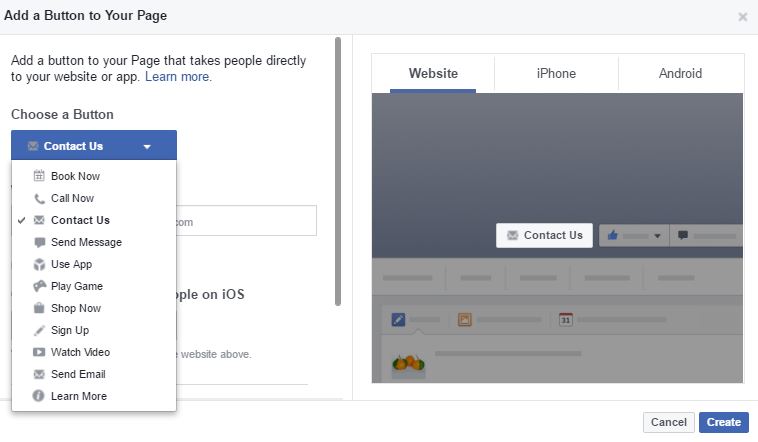It’s summertime, and it is a perfect time to make little changes that can drive more engagement for the social media pages for your school. Today is our second post in a series of four weeks where we will be providing little tips to really spruce things up for your school! This week we want to make sure you are using your Call to Action button on Facebook.
It’s a task that will take just one minute to create, but could drive more engagement than you may realize! Facebook has a call-to-action button option. It simply makes it easier for visitors to your page to learn more about your school. It is a link option. If you haven’t added it yet, it will look like this on your desktop.
If you have a short promotional video about your district, I highly encourage you to use that. You would select the “Watch Video” option and then paste in the URL link. Then you simply hit the “Create” button and you are set.
If you don’t have a video, that’s OK. You could use the “Learn More” button and lead viewers to your website. If you have an option to sign up for e-mail updates, you could use the “Sign Up” button. You can even select “Call Now” and insert the phone number to the school. This makes it so easy for visitors to reach out.
The great thing about the call to action button is that is very prominent in the mobile version. Look at the big bar that says “CALL NOW” on Eudora’s page below.
It is also visible on the desktop view, but it doesn’t stand out quite as much.
You are able to track how many visitors have utilized the button as well.
![]()
So what are you waiting for? Make it easier for your community, and the world, to learn more about your great school or district. Add the call to action button if you haven’t yet. Once you’ve added it, comment below and share your page. I want to follow your school!