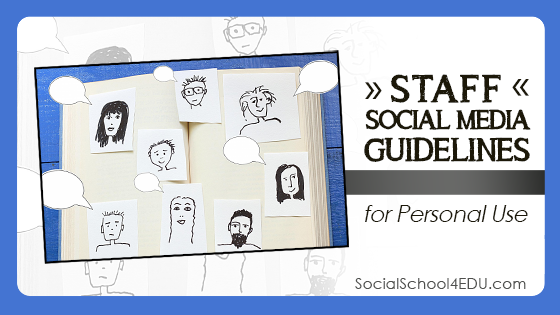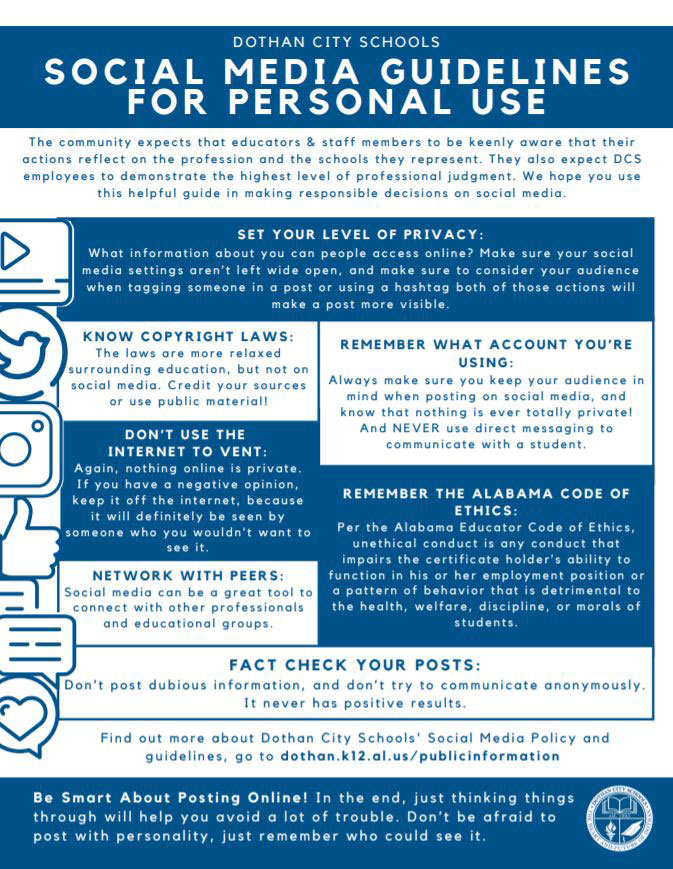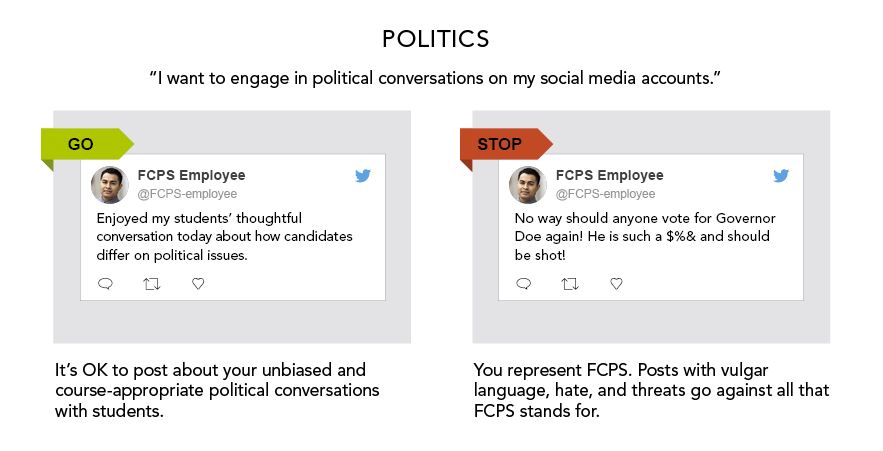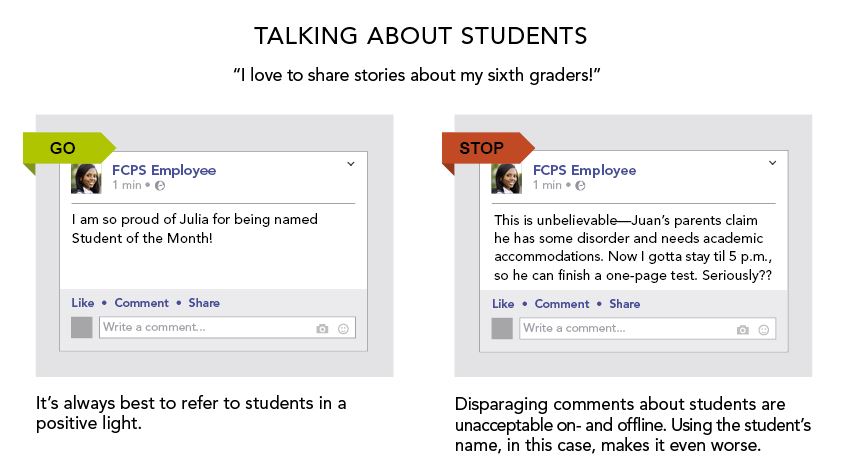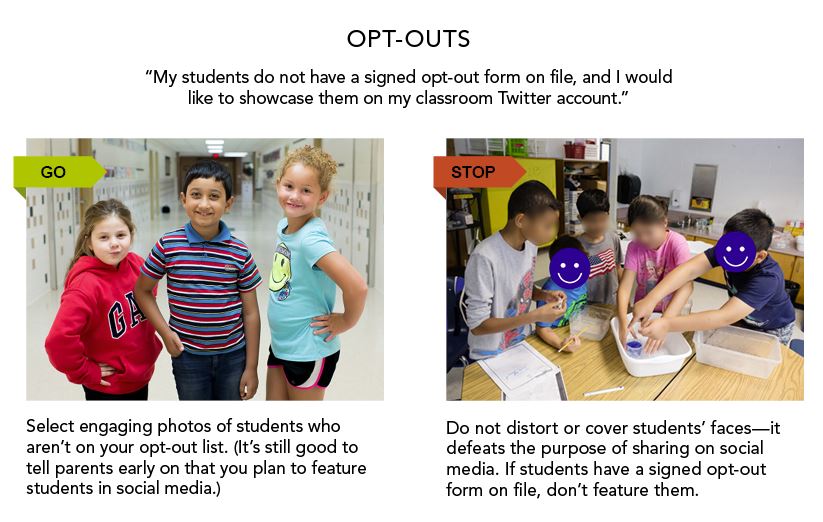It has never been easier to voice your opinions to a large audience. Social media makes it easy!
That makes social media a very powerful tool. But it also means another potential headache in your job as a school leader.
Kim speaks for all of us with her recent question:
“Hello, everyone! For our opening day, my superintendent has asked me to talk to our staff about social media. We recently had two staff members post comments on their personal pages that caused parents to call us and complain instantly.
What suggestions do you have for talking to staff about being careful what they post on their pages? I know this will strike up the old debate about their right to post whatever they want on their personal sites. How should I stress the fact that we are held to a higher standard in the education world (even if it stinks) but not come across as punitive or preachy? Every tiny thing is such a big deal to everyone right now, and I just want to protect them from themselves!”
I totally understand her situation. It’s a fine line that we walk, but we need to provide some guidance to our staff.
To begin, check out this incredible guide from Dothan City Schools in Alabama. Meagan Charese, Public Information/Relations Officer, even shared the Canva template for you to adapt this to your school district. Thank you, Meagan!
This is how her guide begins:
“The community expects that educators and staff members be keenly aware that their actions reflect on the profession and the schools they represent. They also expect DCS employees to demonstrate the highest level of professional judgment. We hope you use this helpful guide in making responsible decisions on social media.”
The guide then breaks down sections of the guide, including:
- Set your level of privacy
- Know copyright laws
- Remember which account you’re using
- Don’t use the Internet to vent
- Remember the Alabama Code of Ethics
- Network with peers
- Fact check your posts
It ends with this simple statement:
“Be smart about posting online! In the end, just thinking things through will help you avoid a lot of trouble. Don’t be afraid to post with personality, just remember who could see it.”
Beth Visioli from Fairfax County Schools in Virginia shared an additional resource. The entire guide can be found at this link. This guide breaks has three sections:
- Protect our students
- Be professional
- Use common sense
The part I really love about this guide is the use of examples! They show what would be acceptable versus not acceptable with “Go and Stop” graphics. Here are just a few examples from the website:
The example above is my favorite because this is something I completely agree with. Do not cover student’s faces if their family has opted-out of being on social media. Choose a different picture. This photo brings even more attention to those students!
A few other points to keep in mind as you talk with staff:
- Use words like “we” and “team.” Ashton shared a snippet of their guide that says, “It’s important to remember that as employees of Danville Schools, we all represent each other. That means that our actions and words as individuals reflect on us all.”
- Shape it as asking for help. Emily suggests framing it like this: “It would really help support our kids if you…”, “It would make such a difference if you…”, etc.
- Remind your staff that people are watching their pages. Anthony shared, “There are people on social media who are actively looking for public employees who post controversial things. Those people take screenshots and send them to school boards, superintendents, and communication directors with the goal of getting the employee in trouble. While the efforts rarely result in any major consequences, they can be a distraction. Also, remind them that no matter how many restrictions or fake names they use on social media, their accounts are never really private.”
I hope these resources will help you discuss this topic at your school. It can be a touchy subject but ignoring it will not make it go away. Be proactive with sharing guidelines and you’ll have less of an issue going forward.
Was this resource helpful? If so, make sure you sign up for my free newsletter! You’ll never miss an informative blog about social media for K12 schools. Sign up here and in addition to being added to our newsletter, you’ll grab our free guide on responding to negative comments online.