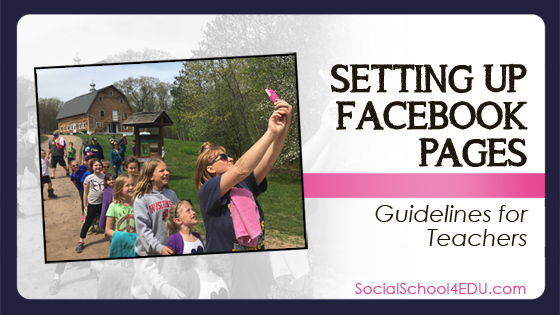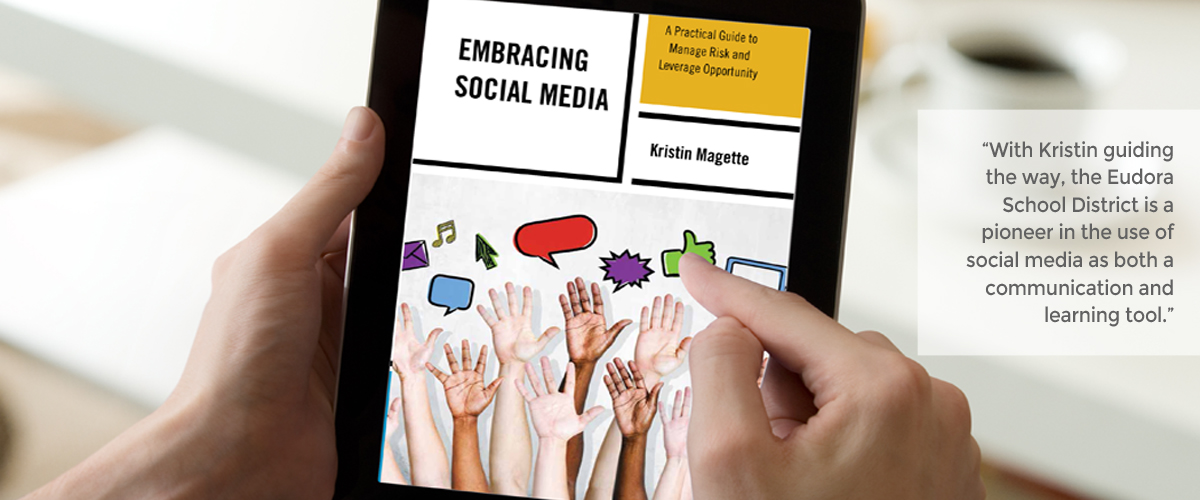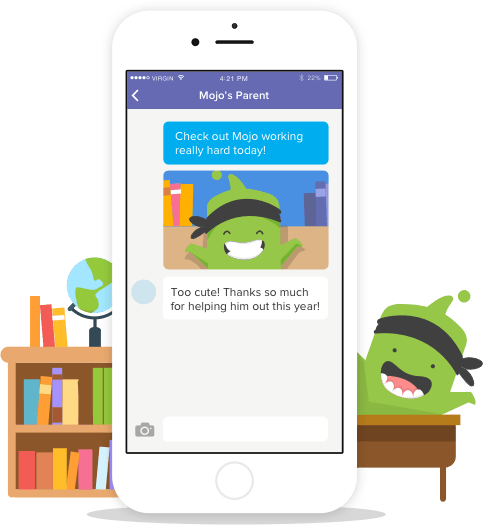Social media for schools is my passion, and I love being a resource for questions, concerns, and of course your success stories. I always let people know that I want to hear your questions, because if you are searching for an answer, I’m betting other schools out there are wondering too! One school recently reached out with this request:
I’d like to know how you recommend teachers set up Facebook and other accounts to communicate at school. We had a case where a teacher just made a private group using her personal Facebook account and then the parents could see all of her wedding videos, etc. Not really what we want happening.”
While there is no perfect answer, I’m happy to share my thoughts and experience with you.
The first step in managing how your staff uses these platforms is to have a strong social media policy. My go-to resource for this is a great book written by my dear friend, Kristin Magette called “Embracing Social Media – A Practical Guide to Manage Risk and Leverage Opportunity.” She has been in the trenches, helping tell the story for Eudora, Kansas and shares all of her hard work with you.
This page helps link staff members to the specific social media policy. I think this would be a great place to start if your district wants to encourage the use of social media by your staff.
If you don’t allow staff to set up their own social media pages on Twitter and Facebook to share things happening in their classrooms, then you need to make that clear. With new teachers being so comfortable with social media, they may just assume that they can do this. You can offer alternatives, like free tools made for education such as Class Dojo and Remind.
If you do allow your staff to use Facebook and Twitter, then you need to start with some training. Setting up some general guidelines and best practices is key to make sure you start off on the right foot. You should direct your staff to:
- Be aware of the children who cannot have their photograph shared on social media.
- Always talk about the school, students, and staff in a positive light. We are always celebrating things on these channels.
- Establish expectations with their students and parents around how you intend to use the social media accounts. Some teachers choose to use it for homework while others use it for a reminder tool.
- Concerns must be brought to the attention of their principal.
- Pages or accounts related to the school should be reported to administration so that a master list can be maintained.
Twitter is pretty straightforward to use with not a lot of worries on settings. Tweets can contain photos, videos, and short 140-character messages showing what students are doing in the classroom. Anyone can follow the pages. I think this is the safest spot for teachers to start, as many educators use this platform for professional use anyway. Inviting parents and students to follow your personal account on Twitter is fine, or you can create a classroom account that is different than your personal one.
Facebook really has two options to use when setting up a classroom account. You can create a page or a group. The differences are important to note! Because I believe in setting up pages to celebrate your students with the world, I like to encourage the use of Facebook pages. But both can be effective.
Pages are public for everyone to see, like, and comment on. There is the capability to block specific Facebook users if there are issues, but in general it is a very open platform. You create the page through your personal account, but that doesn’t mean followers of your page can see your personal posts.
Groups can be made private or public. You can even make them secret so that you can target invitations just to the parents in your classroom. You should not send personal friend requests when setting up groups. There is a way to invite them to your page with a link by copying it into an e-mail.
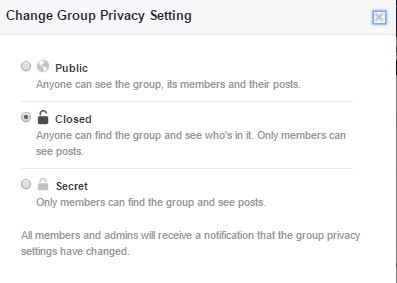
There so many options and settings when teachers set up these pages inside of Facebook, it is easy to get overwhelmed. There is a recorded webinar on this topic that can be accessed by members only. If you are interested in joining us, learn more here!