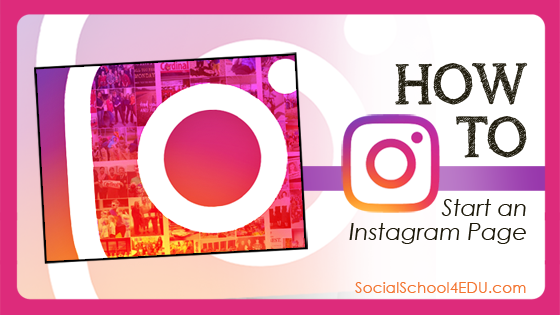We all know that Facebook is “king” when sharing your school’s story, but Instagram is quickly growing as a platform to reach students and young parents. More than 35% of adults say they use Instagram, a seven percent increase from 2016 (Pew Research Institute). 60% of Instagram users report checking their feed daily.
Are you ready to tackle Instagram as part of your social media plan? We have some great tips to help you up your game. Let’s go!
Get Set Up and Ready to Go
If you don’t have an Instagram account for your district, now’s the time to create one! For branding purposes, we suggest using the same username across all of your social media platforms. This makes it easy for your fans to find you.
Let people know that the Instagram account is the “official” one for your district. Keep it simple:
“Welcome to the official Instagram account for ?? District” should do the trick. Add your hashtag and a link to your website, then upload the same profile image from Facebook and Twitter. Simple branding!
For more info on how to start an Instagram page, check out this blog.
Use a Business Profile
Switch the account to a business profile (click on the gear icon to access settings). A business profile offers some useful insights such as demographics of your users when they are on Instagram, as well as the ability to advertise or promote.
Then, connect your FB page to your Instagram account, but DON’T use the auto-post option. This might seem like a one-and-done idea, but Instagram posts that auto-post to Facebook absolutely do NOT see the reach that a native Facebook post does. Although your audience for each of these channels may overlap, they aren’t exactly the same.
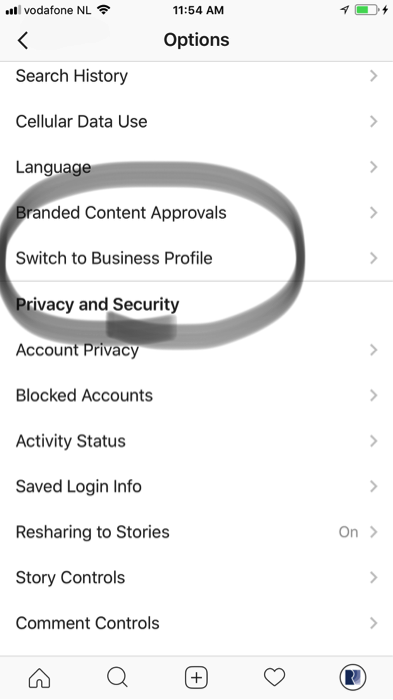
Spread the Word
Let others know you have an Instagram account. The best way to advertise online is with a Facebook post that contains a link directly to Instagram. Get the word out during announcements and/or lunch at the middle and high schools.
The next time you have your parents in the auditorium (#captiveaudience), you can encourage them to follow your school’s story (hey, they are on their phones anyway)!
Now For the Fun Part . . . Photos!
It’s okay to use a photo or two that you already used in a Facebook post or a Tweet. Pick the best one possible and work some magic with those filters! Instagram is all about the visual.
Instagram is oriented for a square photo, and visually these types of photos play best. Picking the right filter, adjusting the brightness, contrast and even the structure can make a good photo pop!

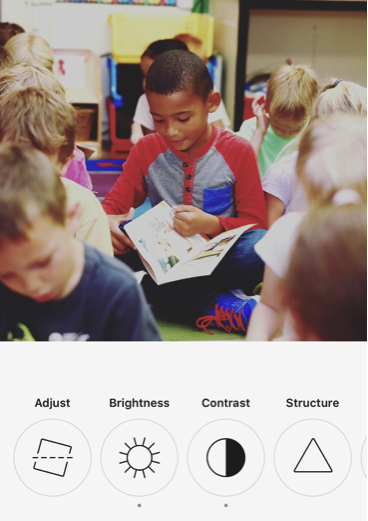
Enlist Help From Other Apps
A few helpful Instagram apps we recommend include:
- Layout- great for a sequence of photos. This app is within Instagram.
- Boomerang- shoots a burst of 10 photos and turns them into a short mini-video that loops back and forth, GIF-style. Again, this app is within Instagram, but you can also have it as a separate app.
- VidStitch – a photo and video collage app.
#YourDistrictHashtag and #More!
Use your district hashtag in each and every post. Hashtags can now be “followed” just like a regular Instagram account, so remember to follow your district hashtag and stay in the know about who is using it.
Speaking of hashtags, grab a few more before posting! Double-check before adding other hashtags that they really are appropriate for your audience. #MotivationalMonday, #ThankaTeacher, and #TBT anyone?
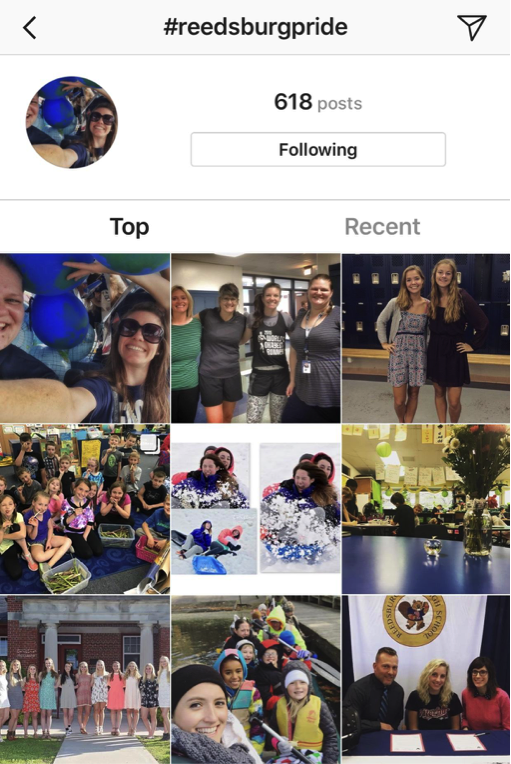
Don’t forget to tag others! This increases your exposure. Tag another district, company, or even an organization.
When to Post?
Know when to post. As we mentioned, switching to a business profile allows you to see insights such as who your followers are, how well a post has done, and most importantly WHEN to post, but beware, as that information is based partly on advertisers.
Experiment with an app such as When to Post. The free version (there is a paid one too) shows you exactly when to post to ensure that your fans are seeing each post, offers “hot times” to post, and even has a countdown to the next best time for you to post.
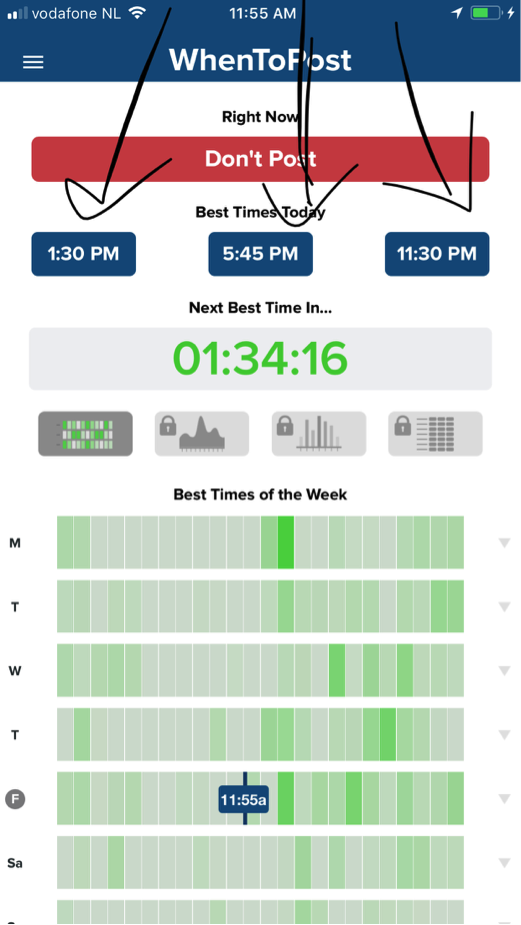
Instagram Stories
If you really want to be sure that your followers see what you’ve posted, then experiment with Instagram Stories! Unlike regular Instagram posts, stories are chronological and shown at the top of a person’s feed for 24 hours.
Use Stories for important notices that are time-sensitive (like no school or delays). Stories are lots of fun! You can add doodles and even stickers.
One tip: Instagram Stories are vertically oriented, so take note. Try an app such as Unfold that lets you stick to a particular template and font style, making your Stories visually cohesive and slick.
Now it’s up to you. Celebrate your awesome school using Instagram. Take your game to the next level!
If you would like some additional help with Instagram for your school, there is a recorded webinar on this topic that can be accessed by members only. If you are interested in joining us, learn more here!

A guest post from Heidi Feller, our Chief Inspirational Officer. She is a former teacher and district website/social media coordinator, but now she spends her days inspiring the #SocialSchool4EDU school partners with the encouragement they need to tell their story. In her own words, “Our teachers and students knock their socks off learning and growing each school day and the world needs to know about it!”