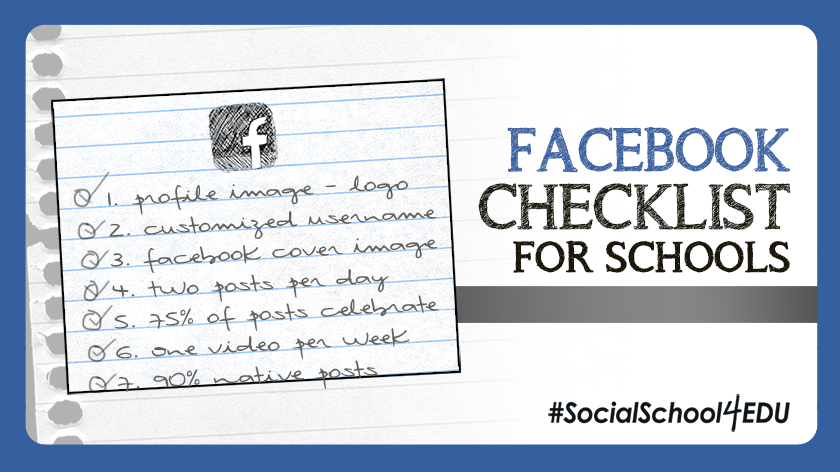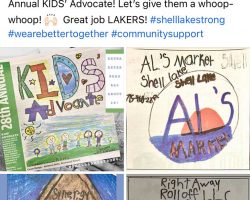When it comes to Facebook for schools, there are many strategies that you can take.
Sometimes having no strategy at all is the instant default – because hey, you were never really trained in how to properly run a Facebook page for a school!
After working on Facebook for schools for literally the past 2,555 days and counting (I started with my first school in April 2014), I’ve learned what works best for K12 schools.
And after looking at thousands of different school pages, I know that some schools are still getting things wrong.
But you’re in luck! Today, I’m breaking down the top 10 things that you should be doing on your Facebook page for your school. If you follow this checklist, you will reach thousands of people every day and your page will look professional and polished.
Let’s make this into a game! Keep track of your score as you go. If you are meeting the item listed, give yourself 1 point. If you don’t, you get zero. I’m not allowing half points! If you can’t scream a confident “Yes” after the item, then just work on it and come back and review this list again in a month to see if you’re doing any better.
- Profile Image – Logo: The image that you use for your profile picture is important. It should be your school logo, although many small schools will use their mascot. Larger districts may have a district-wide logo.Now, most schools get this right, but there are a few things to keep in mind: First, the image should be the main graphic, without a lot of text. You may have several versions of your logo, so pick the one without the words. The image is very tiny when people use their phones, so they won’t be able to read the text, anyway. See the difference in my two logo options?
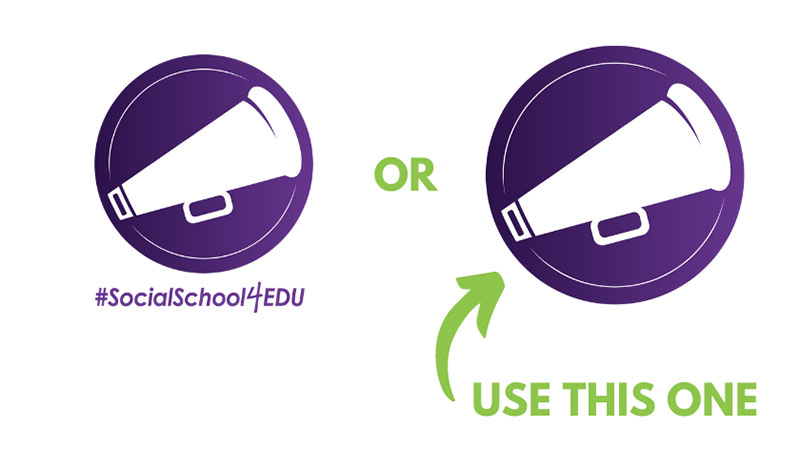
You should also remember that the name of your Facebook page is always right next to your profile image, so there is no need to state your school name in the picture. And remember that the profile photo is a circle – so make sure your logo is fully visible in it.

The reason we don’t use a picture of students or staff as your profile image is that you want to stand out from personal profiles. Your fans will primarily see your posts as they are scrolling through their newsfeed. Your logo will catch their eye as they scroll past posts from cousin Eddie, neighbor June, and gossip Jean. (No offense to people with those names! ?)
- Customized Username: When you are on your Facebook, take a quick glance to see that your username is filled out. This will help make your page easier to find!
 You should select a name that followers may type in if they are searching for you.
You should select a name that followers may type in if they are searching for you.
This is a simple one! I hope you scored one point here. And if you didn’t, it’s easy to fix! Just go to “Edit Page Info” on your Facebook page. In some cases, Facebook will need to approve the change.
And it’s important to note that after you update the username on your school Facebook page, the direct URL to the page will also change. This means that anywhere you have your Facebook page linked – such as on your website or in your email signature – you will need to double-check that that URL still takes people to the correct place.
- Facebook Cover Image: Your cover photo should incorporate pictures of students, showcasing diversity and grade levels, and include branded colors. If you currently use an image of your building, you score an automatic zero on this one…Your Facebook cover image is prime real estate for giving people a look at what your school is all about. Your district is much more than a building!If you add text, you want to watch how the Facebook cover looks on both mobile and desktop. The image should be 1200 X 675 pixels and the upper and lower one-fifth of the image should be “white” space.” So many schools are getting it wrong that I made a short video tip – watch the video tip below!
You should update the Facebook cover image at least twice per school year. You can easily click on the photo to see when you updated it last. If it’s from 2016, you also automatically score a zero on this item…
Need some ideas for your cover photo? This article will help – It’s Time to Update Your Cover Photos!
- Two Posts Per Day: You need to tell a consistent story. You should be sharing a minimum of two posts per weekday while school is in session. When school isn’t in session, like summer or winter break, then you should strive for one post per weekday.Does this stress you out? I don’t think it should! There are dozens of amazing things happening in your school at any given moment. You just need a good system of capturing those stories and getting them onto social media. This video tip will help!
You can post on the weekend, but we see less engagement on Saturdays and Sundays because our followers are busy. You also deserve a break from monitoring new comments that may show up on these posts. This video tip explains the 3 reasons in more detail.
- 75% of Posts Celebrate: Some schools use their Facebook page as a digital bulletin board, meaning the feed is FULL of flyers, announcements, and upcoming events. The problem with this content is that in most cases, it does not drive engagement. Your posts should be CELEBRATING your school and sharing things that actually happened!Scan through your last week’s worth of posts. What do you see? The goal is that every three out of four posts should be celebrating someone or something that actually happened. I’ll let you share an informational type item one out of every four posts. But no more than that. And less often is just fine!If you need ideas on what to share, this list of 100 should get you started!
If you do have to share an informational post, think about making it more engaging. Instead of a flyer about the upcoming musical, ask the lead character to do a short video inviting the community to see it. Or take some dress-rehearsal pictures to showcase the kids that will be performing. Here’s an example.
- One Video Per Week: Videos are important on social media. They provide a personal experience for followers and they are the preferred method of reaching our younger generations. Aim to share one video per week on Facebook and make sure to post it natively. I’ll explain what “natively” means in a moment. Are you freaking out right now? Either by the “one video per week” directive or not understanding what “natively” means. Let’s break it down.
They do not have to be perfectly edited masterpieces. When I say share one video per week, I’m talking about students sharing a 30-second update of what they learned this week. Or a video update from an administrator. Or a science experiment with student reactions showing wide eyes and “Wows” of amazement. You can shoot these types of videos right from your phone!
“Natively” simply means that you are uploading the video directly onto Facebook as a post. You aren’t linking to a YouTube or Vimeo link. Facebook favors posts shared on their platform. They don’t want to push fans off of Facebook. So take the extra time to always get the original video file and upload it directly.
It’s easy to see how many videos you’ve been sharing on your page by toggling to your “Videos” section across the top menu on your page.

Scroll down and pay attention to the dates of the videos shown. If you are only sharing one video per month, you need to up your game to earn your point.
Looking for more video resources? Check out these blog articles:
- 90% Native Posts: Now that you know what native means, you should understand this point. I want 90% of your posts to be uploaded directly onto your page by you. If other Facebook pages are sharing the great news about your students or staff, it can be tempting to just hit the “share” button on Facebook to get it to show up on your page. You can do this, but it should be less than 1 out of 10 posts.Here is a post to illustrate what I’m talking about:
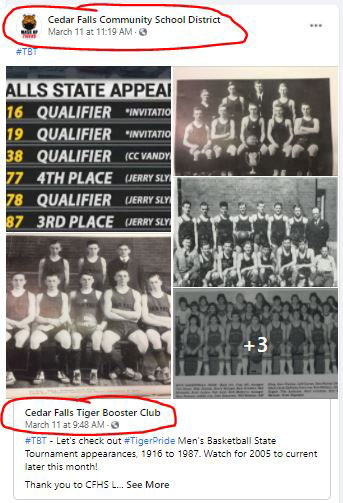
Why? “Shared” posts reach far fewer people than native posts! And you want to reach as many people as possible with your amazing content. This doesn’t mean you can’t use that story or those photos. It just means that you should save the photos to your phone or computer and repost the story onto your page natively. You can tag the page that it came from for proper credit, but I can guarantee that your post on your page will reach more people as a native post versus a shared post.
As you scan back through the posts on your Facebook page over the last few weeks, are you sharing posts from other pages more than 10% of the time? If the answer is yes, you’ve got work to do.
- Best Photo First: If you have more than one photo for a particular story, make sure to always share the best photo first. That will attract the attention of your followers and they will be more likely to click to see the rest of the photos.What criteria do you use when deciding on the best photo? Usually, it’s going to be a close-up photo of a student or staff members’ face! People respond to faces and it will help “stop the scroll.” You also want clear photos without a lot of excess space around the image (like the classroom ceiling). You can easily crop out that extra space.For an additional illustration of this tip, check out this short two-minute video.
- Engaging Captions: Facebook rewards the pages and posts that drive engagement. This means that Facebook users are hitting the “like” and “share” buttons, and are taking the time to comment on your posts. As the social media manager for your school, it is your job to help drive that engagement.Adding emojis, asking questions, and sharing celebratory content is the key! You should do these things in the first two lines of text – because sometimes, that is all the person will see in their newsfeed.
Is this an area you need to work on? We have a full article on this topic: Using Creative Writing to Drive Engagement on Social Media. And if you’re struggling with how to start a post – this video will help!
- Variety of Content: The final item that I would like you to check is the variety of the content you are sharing. Take a few minutes, once again, and scan down your page. Is every post about sports? Or are you only highlighting elementary students when your page is supposed to represent the entire district?Do a quick audit and then ask yourself “What isn’t being represented on this page?” We should be looking at grade level, gender, ethnicity, activities, and more. Our job on Facebook is to celebrate our entire school – and while you can’t do that in every single post, you can do it over time. It just might take some intentional effort!
So how did you do? I would say that if you scored an 8 or higher, you are doing a pretty phenomenal job with your Facebook page for your school! If you were 5 or below, I think you have some work to do.
We are here to help! Beyond the free content we share in our biweekly newsletter (sign up here), we also have an amazing training program to help. Check out our Membership Program, an affordable professional development program designed specifically for K12 social media managers, just like you!