Highlighting students on social media is pretty easy to do. Their accomplishments are frequently on display during the school day. But what about your staff? They are amazing too, and your community wants to get to know them better!
These last few weeks we’ve been putting in some efforts to spruce up your social media over the summer months. Getting organized with this weekly feature for the next school year is sure to garner increased engagement from your community. Using these features routinely leads to results with more than 2,000 people with the schools we partner with!
Here is a step-by-step guide to creating a weekly staff feature that will drive engagement and interest in the school:
- Create an online survey that you will send out to staff members. I love Survey Monkey. It is free up to 10 questions. You could also use a simple Google Form. Get creative, but some of the questions I recommend are:
- Name
- College
- Hometown
- Family
- Hobbies
- As a child, what did you want to be when you grew up?
- What is your favorite thing about teaching at our school?
- What is the funniest thing a student has said to you?
- Favorite book/movie/song?
- E-mail the survey link to your staff. Ask them to respond and then e-mail one to four images of their family/hobbies etc. so you can share photos and the responses provided to the survey. I strongly encourage you to have a separate social media e-mail account so that these e-mails don’t get lost among your normal e-mail traffic. We create a socialmedia@school.k12.wi.us account and then provide access to this account for the social media managers.
- When the photos are received, save them into a folder called “Staff Stories” in your social media directory. Name the photos with the teacher’s name. If they include multiple photos, just call them “Mary, Mary-1, Mary-2, etc.”
- Set aside one hour of time. Open up the responses and the images received and start scheduling out the stories. You can highlight the staff members as you use them, so you don’t repeat them later. You should create a weekly schedule, like “Staff Feature Fridays” or “Teacher Feature Tuesdays.” You can get creative, but whatever you do, just get consistent. Here are a couple of examples:
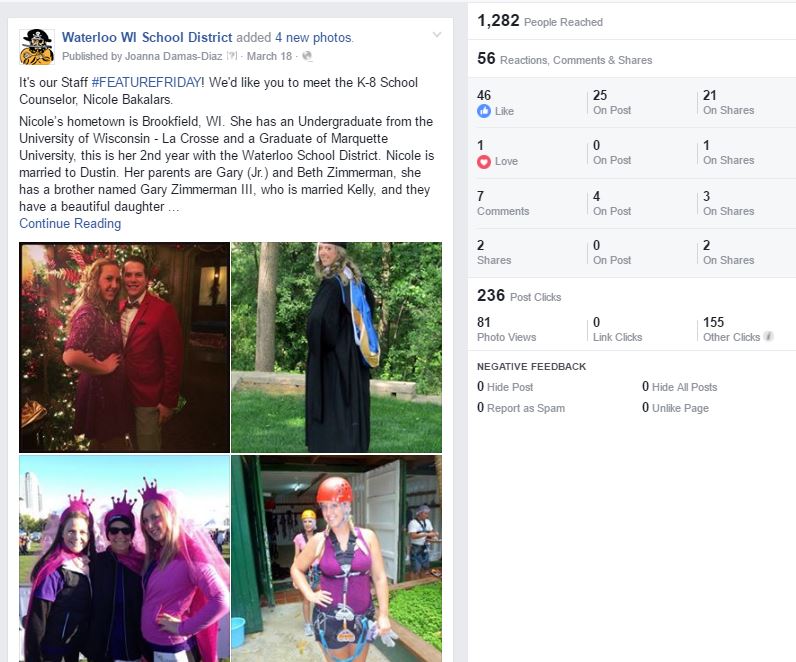
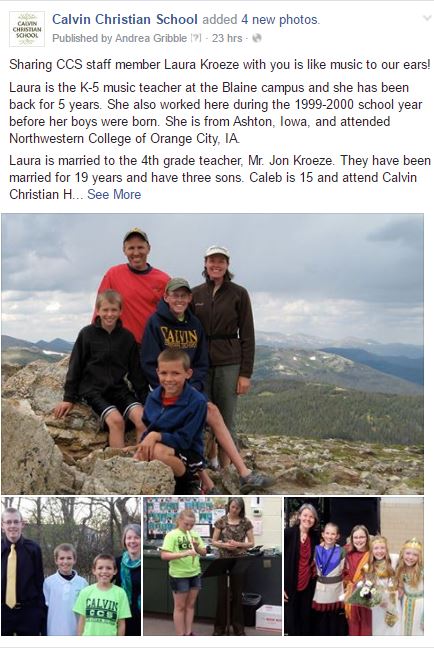
The great thing is, you end up receiving comments like this:
- “Laura, you are an absolutely amazing teacher! You give your students the opportunity to shine! The music you choose to use is full of God’s truth and bolsters the faith of our kids. Thanks so much for all you do!”
- “Great post about an amazing teacher!”
- “Mrs. Lundberg is a sweet calming presence. The kids feel It every time they walk into her room. Thanks for all you do!!”
This social media feature requires a bit of work, but it is worth it! You will need to resend the survey link a few times throughout the year to your staff members. You’ll also need to prod a few of them for photos. If you organize your system according to the four steps above, you should be set for success.
this article was helpful, don’t miss out on our best content delivered to your e-mail box each week. Sign up here and get our free social media checklist.



