If you’ve ever had a pit in your stomach while checking notifications on your school Facebook page, then you’ve probably dealt with negative, problematic, and/or annoying comments.
Today’s blog isn’t going to be all sunshine and rainbows, but it’s still a critical topic that all school social media managers need to deal with: Controlling Facebook comments. Buckle up for a blog all about what you can/cannot do – plus some support!
We get asked this question from school leaders and communicators all the time – “How do I turn off Facebook comments?” On both Facebook and Instagram, you as the page manager can limit comments on a post-by-post basis, and YouTube also allows comments to be switched off for the entire channel. However, it isn’t recommended to turn off comments completely, as it can sometimes cause more issues with your audience.
So let’s dive into your options. Keep in mind that you should always consult with your district’s legal counsel before enacting policies that include the more extreme options, especially if you are a public school.
- Post Commenting Guidelines on your Facebook page.
An easy way to do this is with a Facebook Note. Go into your Settings and add the “Notes” tab under “Templates and Tabs” if it isn’t already enabled. Next, go back to the main page and click the “Notes” tab. Start a new Note and input text that could look like this: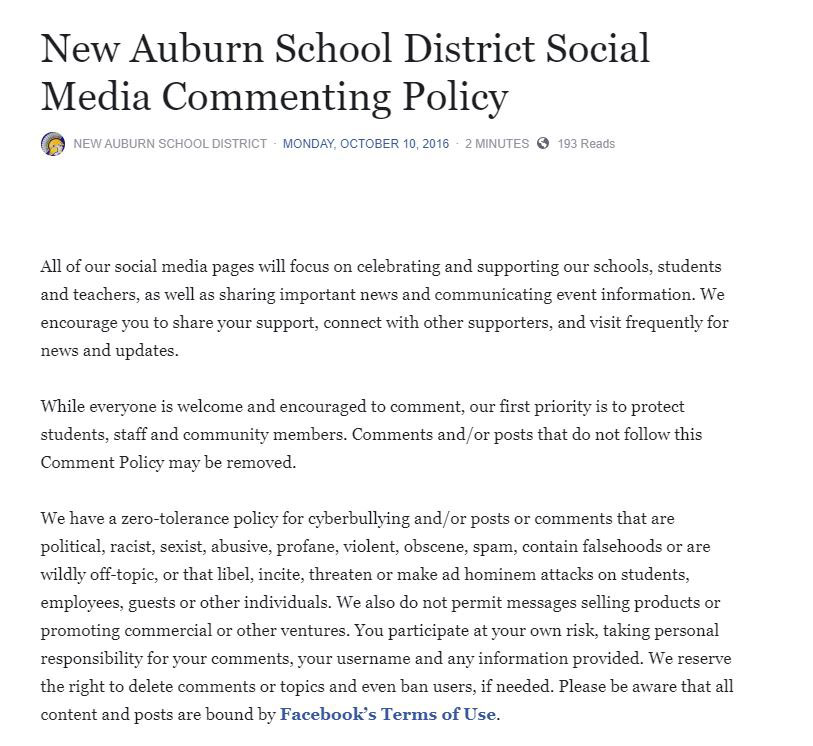
You can then “pin” this note to the top of your Facebook page, so anyone visiting your feed will see it first. Having these guidelines in place gives you some structure and policy when it comes to monitoring, hiding, and even deleting comments that appear on your page.
Another option for posting Commenting Guidelines is to publish them on your school website and mention that web location on a periodic basis. The downside is that the guidelines won’t be readily accessible to anyone who just visits you on Facebook.
- Set your page’s profanity filter to “strong.”
Go into your Settings and look under “General.” You’ll see a setting for Profanity Filter that you can set to “strong.”What happens: If someone uses a word that Facebook deems profane, the entire comment will be automatically hidden. As the page manager, you can still see the comment but it will be grayed out or you will see three dots. Most people who visit your page will not be able to see the comment, either. However, the person who made the comment AND anyone they are friends with can still see the comment.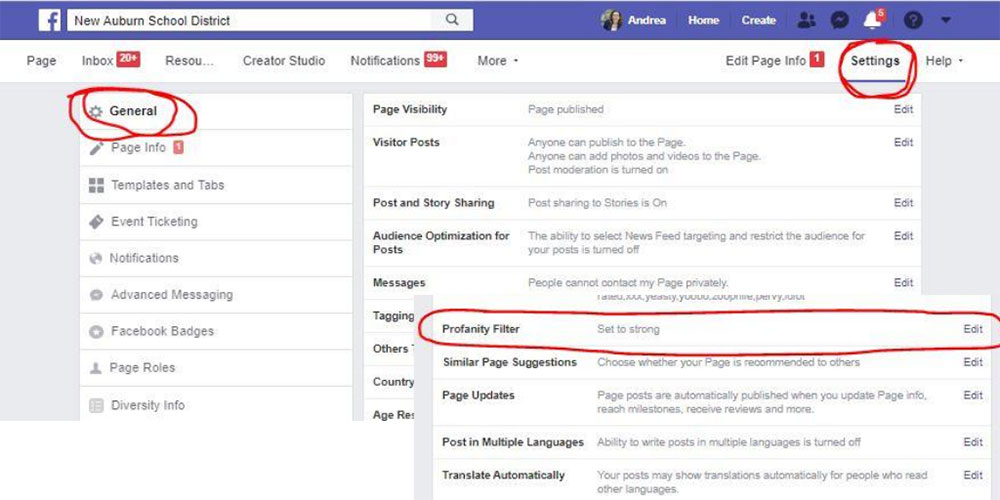
- Block vulgar words.
We have a vulgar word list that you can copy-and-paste or upload as a.CSV file under Settings < Page Moderation. It’s a pretty extensive list and we share it with the clients in our membership group. Interested in learning more? Click here!What happens: If someone uses a word that appears on this list, the entire comment will be automatically hidden. As the page manager, you can still see the comment but it will be grayed out or you will see three dots. Most people who visit your page will not be able to see the comment, either. However, the person who made the comment AND anyone they are friends with can still see the comment.Note that some comments will be unintentionally hidden, such as when a person’s name is Richard but their Facebook name is the common nickname for Richard. You can easily unhide that comment if that happens, as the page manager.
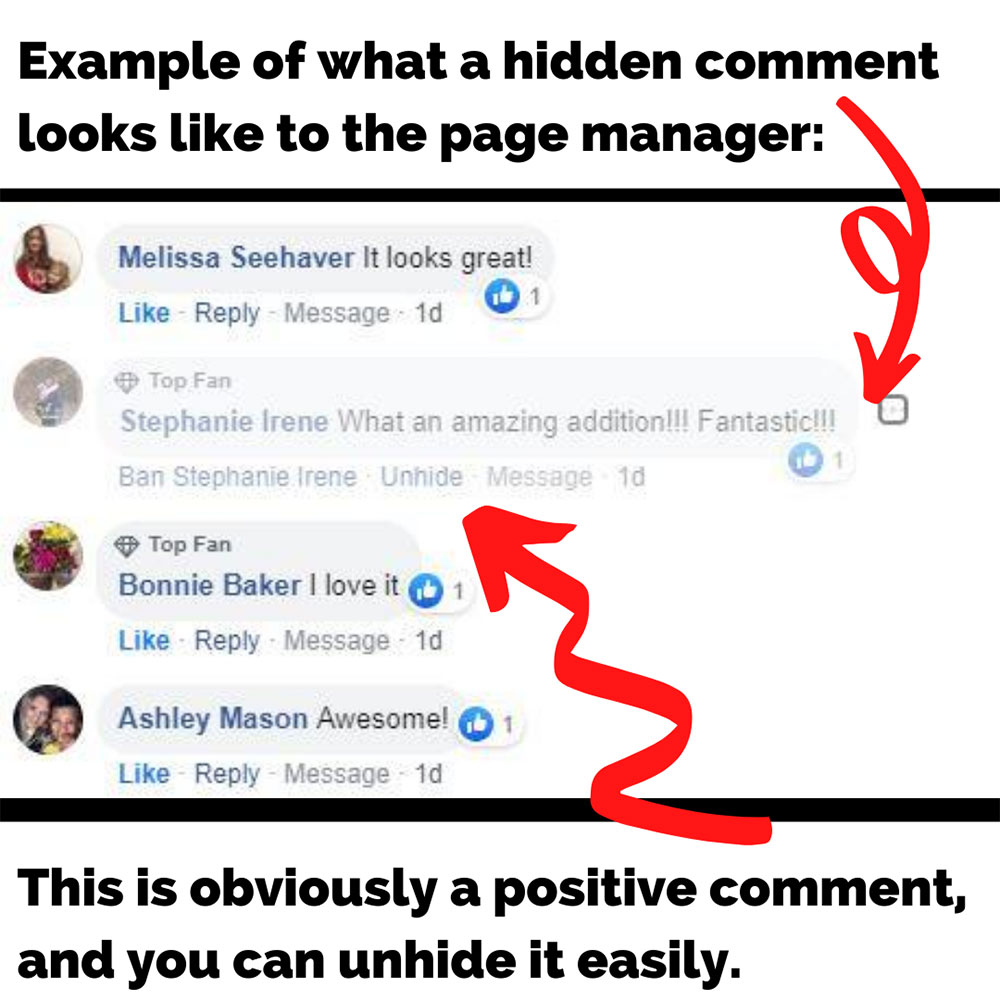
- Manually hide problematic comments.
If someone comments something that goes against your Commenting Guidelines, a page manager can manually hide the comment. This also hides all replies to that comment. Only page managers can hide/unhide comments. What happens: As the page manager, you can still see the comment but it will be grayed out or you will see three dots. Most people who visit your page will not be able to see the comment, either.
What happens: As the page manager, you can still see the comment but it will be grayed out or you will see three dots. Most people who visit your page will not be able to see the comment, either.
However, the person who made the comment AND anyone they are friends with can still see the comment.
Take a look at this free guide for more tips on how to respond to comments. - Delete problematic comments.
As the page manager, you also have the option to delete a comment. We recommend consulting with your legal counsel before enacting a policy that includes deleting comments. We also recommend taking a screenshot of the comment before you delete it.What happens: The comment is gone from your page – no one can see it, including the page manager. There is no record of the comment on Facebook. The person who made the comment is NOT notified; however, if they revisit the post, they will NOT see their comment. - Ban problematic commenters.
As the page manager, you can also choose to ban someone from your page completely. The commenter could be a spam bot but it could also be a real, live person, so this should be a last resort action. We recommend consulting with your legal counsel before enacting a policy that includes banning users. We also recommend taking screenshots of their comment(s) before you ban them.
What happens: That Facebook user will not be able to see your page or interact with it. They could still find and interact with your page if they go under a different Facebook profile or create a new profile, however. - Block all common words on your Facebook page.
Instead of only blocking vulgar words, as outlined in #3, you could also block all common words under Settings > Page Moderation. This includes words such as “the” “they” “at” etc.What happens: If someone uses a word that appears on this list, the entire comment will be automatically hidden As the page manager, you can still see the comment but it will be grayed out or you will see three dots. You can choose to manually unhide comments that are acceptable. Most people who visit your page will not be able to see the comment, either. However, the person who made the comment AND anyone they are friends with can still see the comment.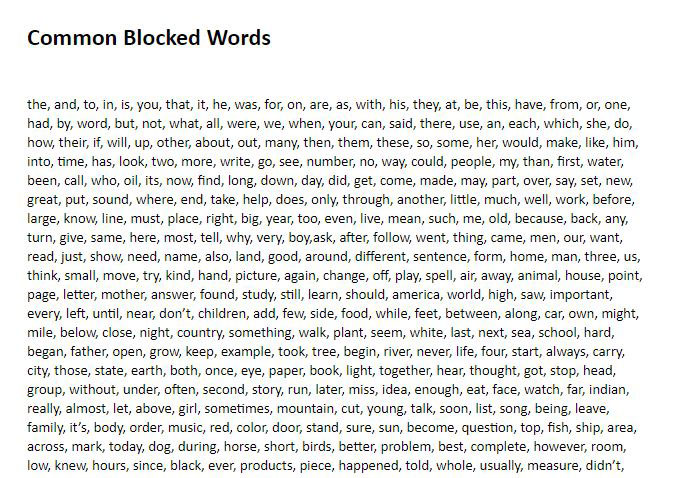
Options 4-7 are pretty extreme, aren’t they? Here are a few things you could try before taking these more drastic steps:
- Take the conversation offline.
The majority of negative or problematic comments are coming from concerned parents. You – or a school administrator – have the ability to contact that person by picking up the phone and having a human-to-human conversation about what’s going on. This is the best way to diffuse a difficult situation and minimize the negative comments they are making on your school Facebook page. - Minimize the chances of out-of-control comments.
You can’t stop people from commenting but you can minimize the chances that they’ll use your page to complain. If you have to convey important information that is potentially controversial, directly communicate with families via robocall, text, or email – and post on your website – instead of putting detailed information on Facebook. You can also follow the advice of this blog, in which the Facebook post simply directs people to check their email or the website.
As a company, #SocialSchool4EDU believes that comments are an important part of effective school social media. Blocking all comments will severely reduce your ability to engage your community with all the wonderful things happening in your learning environment. And 99% of the comments we see look like this:

But that means we also have to take the good with the bad.
The best piece of advice we can provide is this: Don’t take it personally. Every Facebook commenter is a real, live person with real, human concerns. When they use your page to vent or complain, they are doing it out of frustration but also out of love for their kids. You might not agree with them and they might not be “right.” Try to approach every interaction with compassion, and make sure you have the support of your administration when it comes to taking some of the steps we’ve outlined here.
Was this article helpful? If your answer is “yes!” then sign up for our free newsletter! You’ll never miss our tips and tricks aimed at helping K12 school communicators. Join now.

A guest post from Emily Rae Schutte. Emily is a small business owner who left her corporate job to serve other small businesses with content marketing services. Emily loves her role on the #SocialSchool4EDU team. She finds working with schools to be incredibly rewarding. Emily also enjoys working with members of the Social Media Crew for Schools Facebook Group as they develop their skills and share ideas as communicators.



