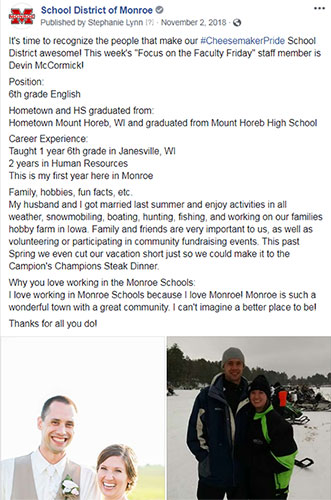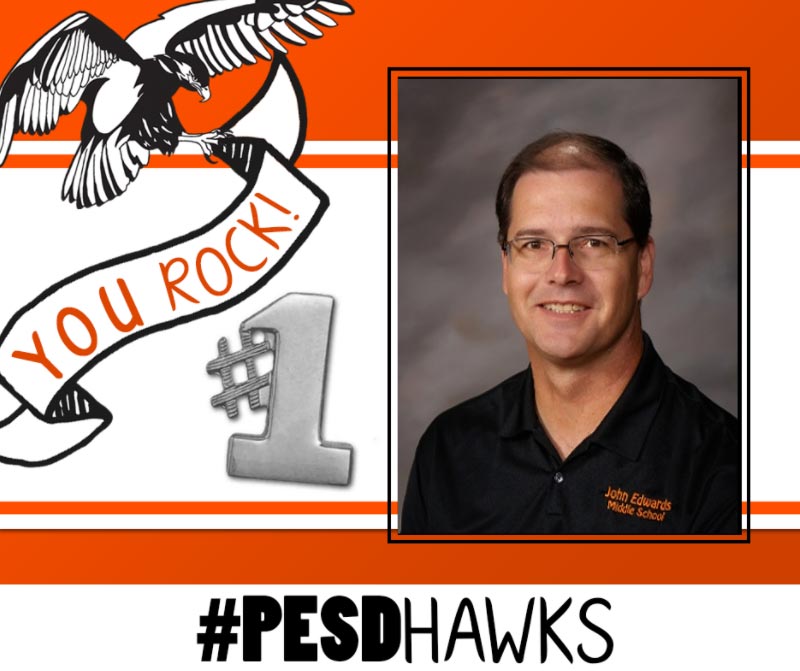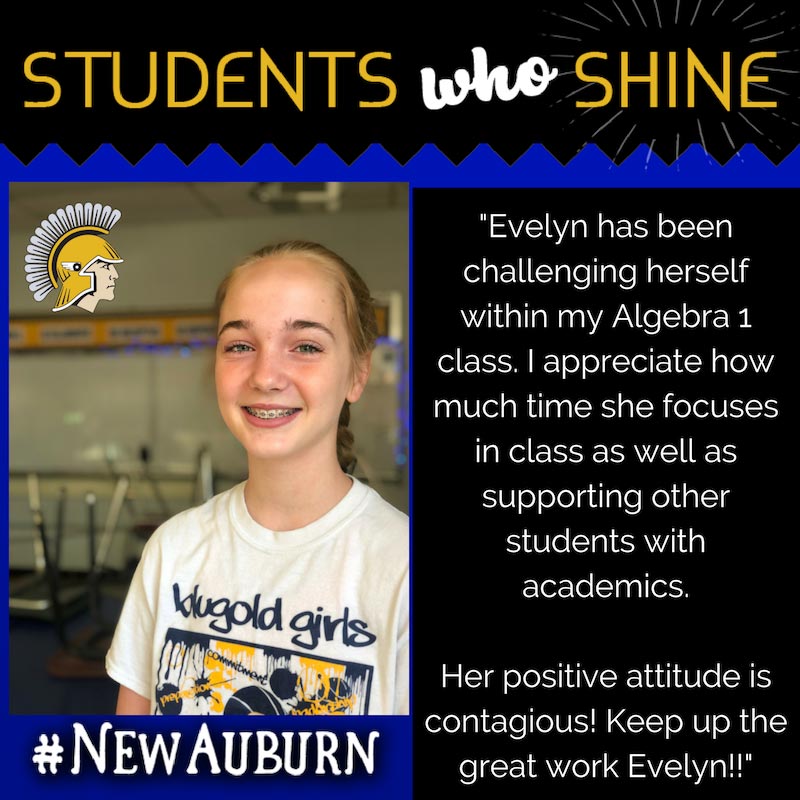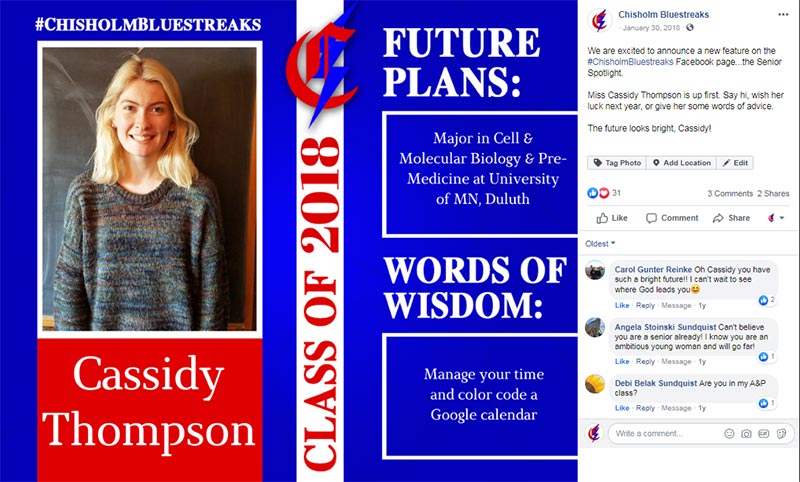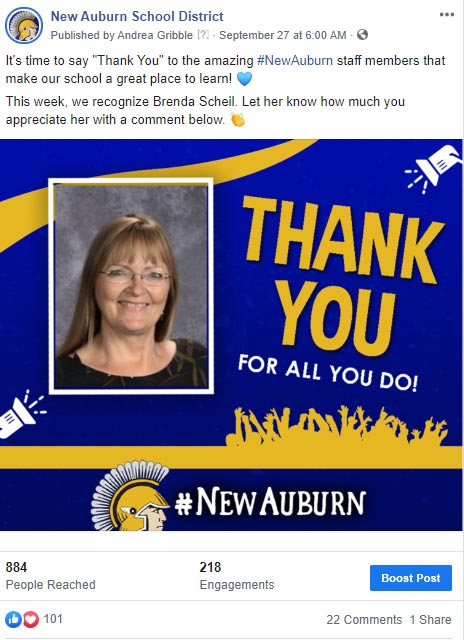Managing social media for your school district can be overwhelming. If you feel like you’re falling behind and can never get ahead with great content – then you’re in luck!
Today we are sharing some specialty posts that have found major success in the districts we serve here at #SocialSchool4EDU. These are ideas you can put to work in your school right away.
Read on for five powerful features to incorporate into your weekly flow of social media content.
Staff Features
Showcase your staff with an introduction that will allow followers to get to know them on a deeper level. Many of our districts schedule these posts for Friday mornings at 6:00 a.m.
To create this, simply send an all-staff email asking everyone to submit the answers to the following questions:
- Name and position
- Career experience
- Family, hobbies, fun facts
- Why you love working at your school
Staff should also submit 1 or 2 personal photos to go along with their feature. Here are two examples:
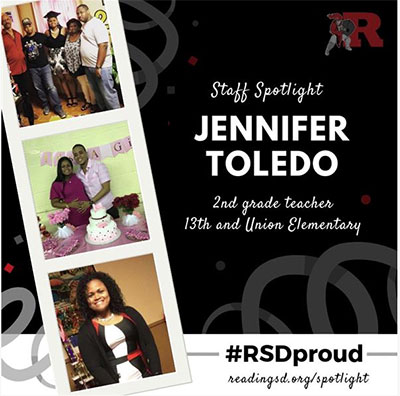
You can also feature new staff when they start with your school. What better way to introduce and celebrate your new staff than social media? Introducing your new staff welcomes them into your district and community, and allows followers to put faces with names.
Staff Shout-outs
These are quick, easy, and do not require any extra effort from your staff members. They highlight your staff like the first example, but in a slightly different way. You’ll still drive a ton of positive engagement!
Simply connect with your IT personnel to get access to staff school pictures. Pro tip: Store these photos in a Google shared folder. Within the folder, separate the images by building, level, position, etc. to ensure you are featuring staff with even representation.
Use Canva or a design program like Photoshop to create a generic template. Simply add a staff photo to each, and you’re done! Facebook allows you to schedule up to six months in advance, so you can easily batch this when you have an hour of time on your hands.
Two words of caution: First, check with HR to make sure that there are no issues with each staff member before you share their photo. Second, if you decide to schedule your feature ahead of time, make sure to check with HR on a monthly basis to ensure the staff members still work within the school.
Student Features
Does your district feature “Students of the Week?” If so, let’s get them recognized on social media for their efforts! Here are a couple of ways to initiate these features:
-
- Ask each staff member to nominate one student (this will help get students of all ages and abilities). The staff member writes a 1-2 sentence description of why the student was chosen. A photo can be captured on-site or submitted from the staff member via the student. You could also use the student’s class photo. Just like staff features, these student features are AWESOME for batching!
-
- Perhaps your administration already has a “Student of the Week” nominee procedure within your district. Why not repurpose this recognition for social media? Check out the “Wildcat Wednesday Student Spotlight.”
Here are a few more examples to get your creative juices flowing:
Alumni Features
Want to get more alumni engagement on your social media pages? Start featuring them!
You can initiate this content with a simple “Calling All Alumni” post on social media or through your alumni newsletter. Ask alumni to answer questions such as:
- What year did you graduate?
- What did you pursue after attending our school?
- Who was your favorite educator and why?
- What advice would you share with current students?
You’ll also need a photo or two submitted from the alum, perhaps one from graduation day and one from today. Ask them to submit these items to your social media email address.
Once you get the information from the posed questions, create a nice graphic template. With each alum that you feature, simply swap out the two images, change their name and graduation year, and schedule away!
Senior Features/Spotlight
Our final feature idea is to capture senior stories. You can connect with your school counselor to learn about student plans for the future, or create a Google Form for seniors to complete with two questions:
- What are your plans for the future?
- What words of wisdom would you share with younger students at your school?
Grab senior photos from the yearbook advisor and you can then create a graphic that is easily customizable.
Here are a few more examples:


Other senior features could you be more in-depth. You might include a short video for their post-graduation plans. Get creative! These students are your success stories, so don’t miss out on celebrating them on social media.
Share the love!
Seeing the engagement on these posts is powerful, but have you ever thought of sending a personal note or email to the featured staff or student? They may not follow social media very closely. Here are two examples of ways to share the love:
-
- Email the featured person a screenshot of the post with the link attached. Make sure to screenshot the comments as well.
-
- Print a copy of the post and description from Facebook. You should include some comments and analytics as well. Ask the superintendent or principal to sign this hard copy and write a personal note. You can now deliver this to the featured person!
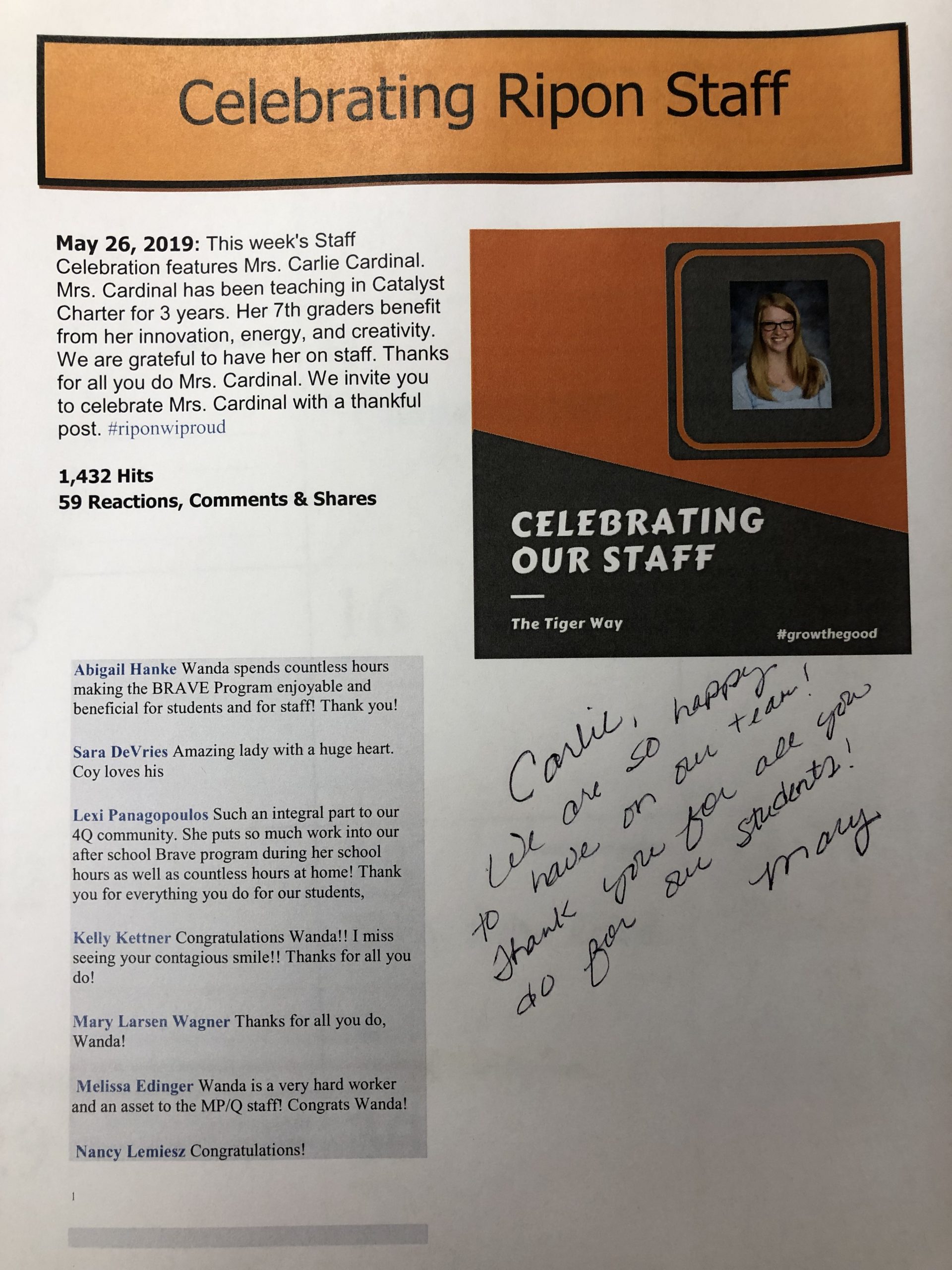
These features do so much for your district! They highlight great students and staff and connect alumni to your district social media pages. You will also build engagement through reactions, comments, and shares – leading to an even bigger audience for your school.
Do you do currently do specialty posts on your district social media pages? We would love to see your examples! Share a link in the comments below.

A guest post from Stephanie Sinz, our #SS4EDU Chief People Officer. A former elementary teacher who now collaborates with both her #SS4EDU colleagues and their partner school districts to celebrate the amazing things that happen in education. “Our shared commitment to spreading positive news about schools is an exciting and much-needed aspect of the educational process — let’s all celebrate the awesome!”