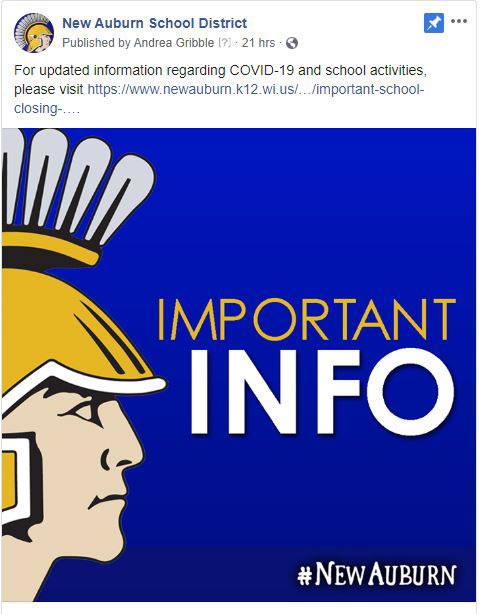Communicating during a pandemic is not easy. Social media can help, but it can also lead to more confusion if done improperly. Here are the 5 tips that you need to know right now in using social media for your school.
1. Direct Communication is Best
- Direct communication is best. Your website should serve as the hub for all updated information in regards to COVID-19.
- Some messaging services have experienced delays of five hours or more. My #SchoolPR friends have said that texting seems to be the best method if you are having issues. If you can’t text yet, I would encourage you to explore options so that you can in the future.
- All updates on your website should have a time and date stamp. You should put the newest announcements at the top of the page.
- I recommend utilizing your emergency feature on your website to flag people’s attention to your COVID-19 informational page.
- A great note from my friend Tracy Jentz: Stop using images of what COVID-19 looks like. They can create anxiety. Just use words.
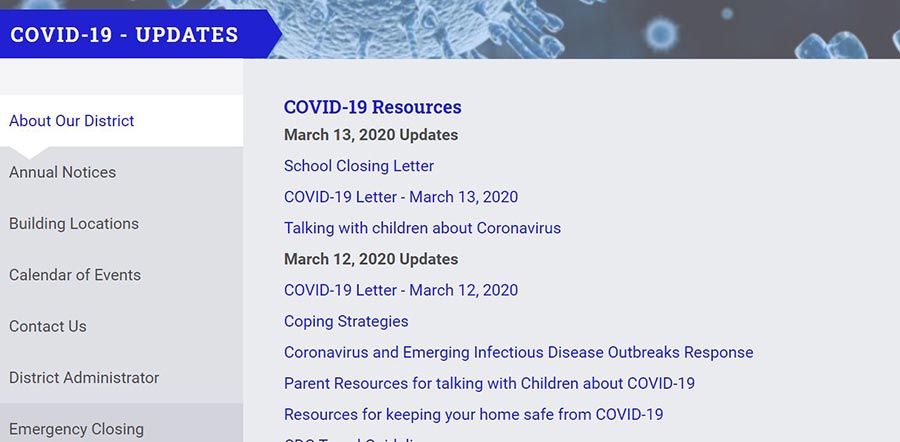
2. Social Media Posts Should Link Directly Back to Your Website
- Plans are changing very quickly. If you do post on social media, keep it simple. Example post: For all updated information on COVID-19, please see our website at www.yourwebsite.com.
- We are seeing the fewest number of questions and salty comments when you simply direct people to the website. Do not spell out the entire update on social media. Direct your audience to your website.
- Pin this post to the top of your Facebook page. If you choose to post on Twitter, you can also pin that tweet to the top. Please note that including links on Instagram posts does not work. The link you paste will not be clickable. You can simply refer them to your website and tell how to find the appropriate information.
3. Do Not Post Screenshots of Letters
- Most of your followers are using their cell phones to view updates. Screenshots or screen captures of lengthy letters posted to social media are not effective.
- This isn’t my favorite option, but if you feel you must post a letter, save the document in Google Drive and share a clickable Google link. The letter will open as an online PDF or Google Doc and be readable on cell phones. If you do this, you must ensure that the link is viewable by “anyone with the link.”
4. Update Old Social Media Posts
- If you have chosen to post on your Facebook page and later have new information, do not create a brand-new post. Go back to the original post and update it.
- Why is this important? Your fans will probably see these posts in their newsfeeds days after you’ve posted them. Just this morning, I saw an update from a school from four days ago that no longer pertains because the tournament referenced is now completely canceled.
- Here is a great example of updating an original post instead of creating a new post, from one of the schools we serve in Wisconsin:
5. Individual Event Cancellations Could be Added to Stories
- If you feel like sharing individual event cancellations with your audience, I recommend using Instagram and/or Facebook Stories. To save time, you can link Instagram and Facebook Stories to post simultaneously.
- Stories are available for 24 hours and then go away, unless you save them to Instagram Highlights.
- The example below simply used a previous flyer and added the words “Canceled” to it, along with other information.
- You don’t have to do this, it is just an option. Just remember that kids and parents are active on Instagram and they will likely see these updates.

I hope these tips help. As we navigate uncharted territory with COVID-19, our team wants to help.
Social media is a fluid means of communication. You are going to face more uncertainty in the weeks ahead. You deserve support. You deserve a safe place to get immediate help from others who are in the same situation.
We have a community to help! It is inside of our online membership program. We are extending free access to our Social Media for Schools Membership Program for a short time.
This is a community to support you in your role as a school communicator. Within it, you will be able to access our complete webinar and training directory on critical topics.
After your free trial, you are NOT automatically re-enrolled. No credit card information is collected on this form. The standard price for our online membership program is $795 per year. You will be removed from the group on April 20th unless you pay the membership fee.
All current members will have their membership extended by one extra month.
This offer is extended through March 31, 2020.
I want to help and support you. Please do not hesitate to reach out with any questions.