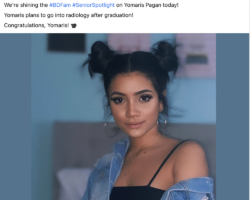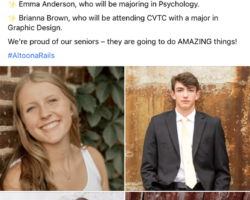A guest post from Heidi Feller.
 I’m the parent of a senior. Walk by our house and listen to the yelling. Really. I love that boy but he needs to leave the house.
I’m the parent of a senior. Walk by our house and listen to the yelling. Really. I love that boy but he needs to leave the house.
Don’t let that million-dollar smile fool you. Stress is at an all-time high in the Feller household. So. Many. Decisions.
But this blog isn’t about me. It’s about celebrating your district’s seniors on social media – and lucky for you, if you follow these tips, then this process WILL BE stress-free.
First up – check out our podcast for the entire story. Andrea and I really offered some tried-and-true ideas. Here are some of the highlights from that podcast to help you make celebrating your seniors on social media the easiest thing you’ll do all spring.
- Get a system AND keep that system a simple one. Decide ahead of time what those features will look like and how you will go about gathering the pics and info.
- Enlist a helper – or better yet, delegate. Perhaps the yearbook advisor or a guidance counselor is willing to take this project on. Great! The more, the merrier!
- Send out a Google Form to your seniors. A Google Form is ideal if you have a small or medium-sized graduating class. Ask one or two questions (keep them simple so those darlings can answer quickly) and REQUIRE that all fields be filled out, including uploading a photo, before the user can exit the form.
- Notify parents/guardians via email of your plan. Rely on seniors to complete the form but mom and dad want to know.
- Check the information you receive with the guidance office for accuracy. Is this senior indeed walking across the stage? Is his/her name spelled correctly?
- If you have a large graduating class, consider posting senior pics 4 at a time in one post and use the same text intro for each post to streamline it and keep things simple.
- Skip the branded graphic – no, really. Mom and dad paid good money for those senior photos and plopping it on a graphic is time-consuming – and frankly, distracting. Let that photo shine on its own!
- Batch, batch, batch. Sit down, set a timer, and schedule these out on Facebook and Instagram at the same time within Business Suite. Posting on the fly or posting at the last minute only causes you stress.
- Speaking of platforms, where should you post these features? Facebook will always be king. Moms, dads, grandparents, former teachers, and babysitters are just some of your key audience members. Know that your seniors are likely on Instagram, so cross-post if you are on that platform as well. One idea is to share the Instagram posts in your Stories and create a Highlight to save all of them, each year.
We hope this blog inspires you to tackle senior features early! If you have questions, don’t hesitate to reach out to me at my email. I’ll be busy trying not to cry as my senior gets ready to graduate…
 A guest post from Heidi Feller, our Chief Inspirational Officer. She is a former teacher and district school PR person, but now she spends her days inspiring the #SocialSchool4EDU school partners with the encouragement they need to tell their story. In her own words, “Our teachers and students knock their socks off learning and growing each school day and the world needs to know about it!”
A guest post from Heidi Feller, our Chief Inspirational Officer. She is a former teacher and district school PR person, but now she spends her days inspiring the #SocialSchool4EDU school partners with the encouragement they need to tell their story. In her own words, “Our teachers and students knock their socks off learning and growing each school day and the world needs to know about it!”