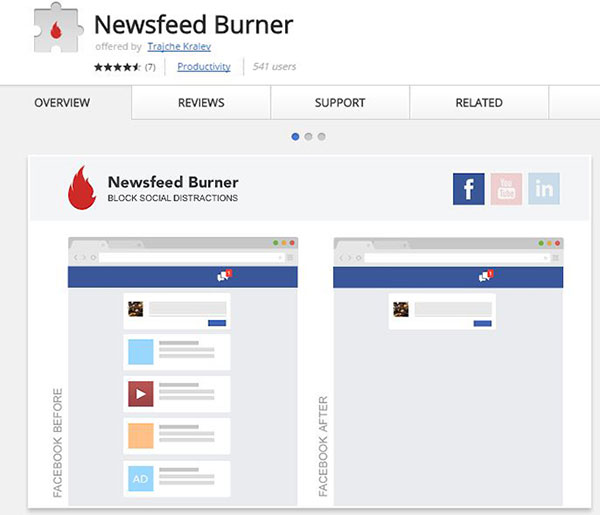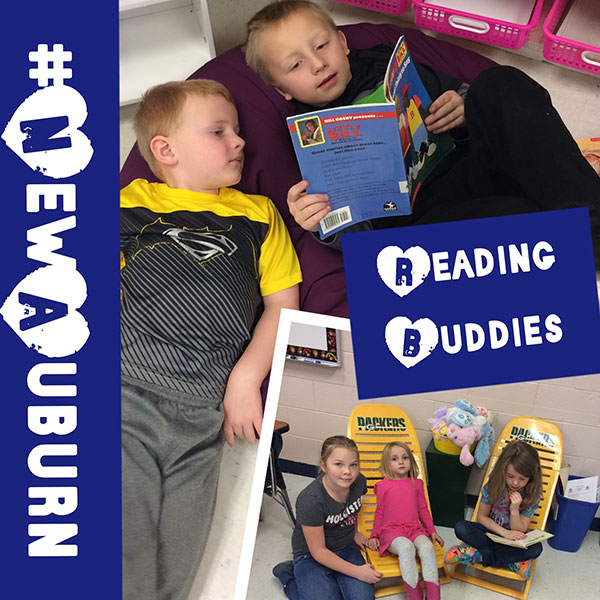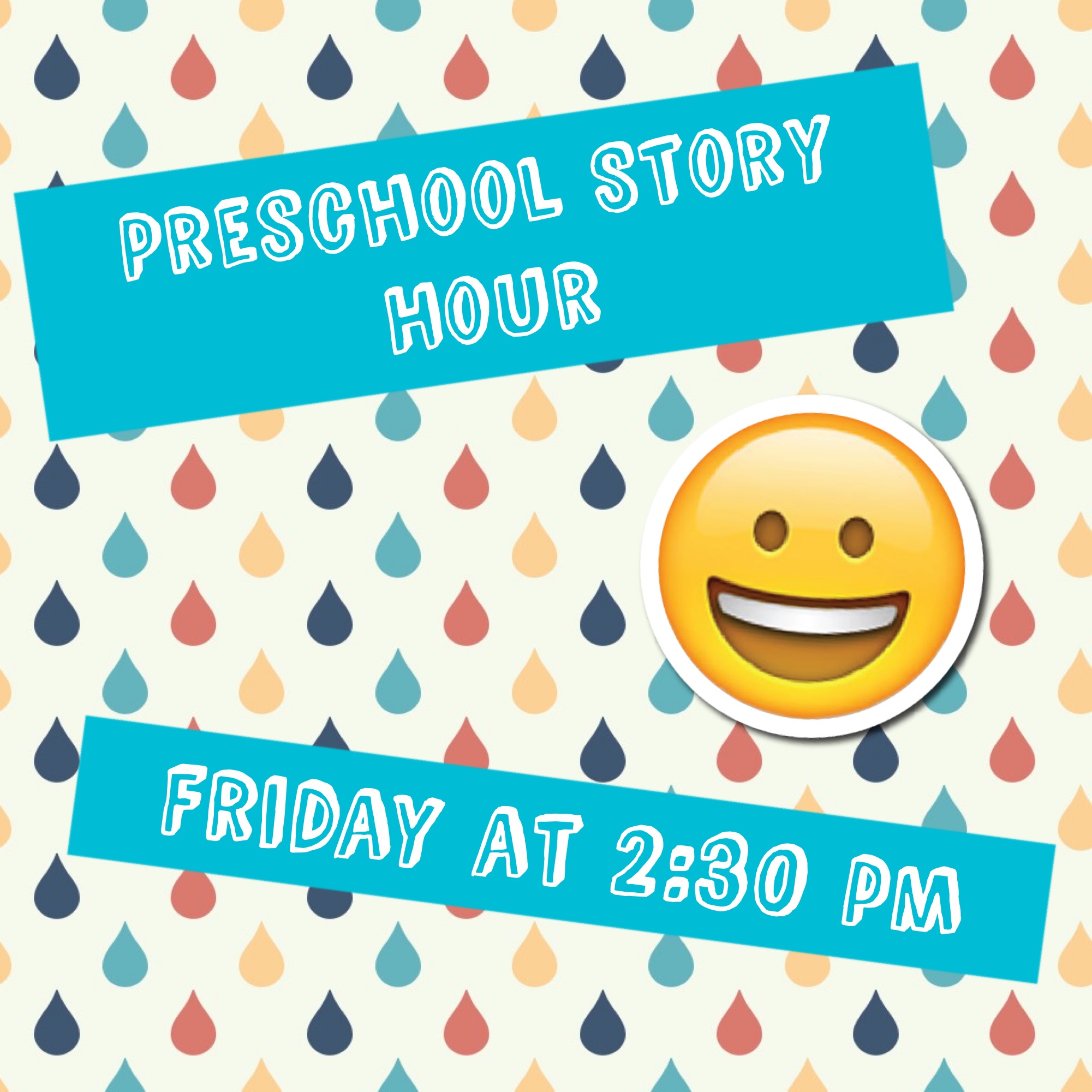Social media is a time-consuming job, but thank goodness we have great apps to help make it easier! It is summertime, so it is the PERFECT time to learn new apps that will help you all year long.
I have a LOT of favorites, but today I’m going to limit myself to just three. I’d love to know what your favorites are, so comment below!
Newsfeed Burner
Have you ever went into Facebook to do some work on your school’s page and 20 minutes later found yourself deeply involved in a quiz to find out what car bests match your personality? Or you get sucked into a series of tragic news stories?
I have, and that’s why I’m excited to share this app. It is called Newsfeed Burner.
Newsfeed Burner is a Chrome Extension and it actually blocks your newsfeed from appearing on your Facebook page.
I just started using it – and it has really helped me be more productive! If I want to see the newsfeed again, I can give myself a 15-minute window to look. Then it will disappear again.
Splice
Splice is an app from the makers of GoPro and it helps you create professional-looking videos on your iPhone® or iPad®.
Now wait a minute – you don’t need a GoPro camera in order to use it!
Splice has everything you need to create a fully customized video: trim, crop, effects, titles, speed controls, animation, transitions, music and more.
Brian Nicol shared this app during a recent webinar on finding social media success in a one-person school PR shop. A recording of that webinar can be accessed by members only. If you are interested in joining us, learn more here!
Here is the example he shared from the first day of school last year. He had several photographers at the various school buildings and then was able to generate this video in about 30 minutes. Pretty darn efficient if you ask me!
Pic Collage
Need a graphic in a quick hurry? Or do you want to throw together a fun collage on your mobile device? Then I recommend PicCollage!
It is so easy to use, and whether you have an image to use or not – you can create great graphics in minutes. You are able to add fonts, GIFS and videos. You can select the image layout and they have over 1500 stickers, 80 backgrounds, and 60 templates to pick from. Many are free.
You can pay a small amount to remove the PicCollage logo from the bottom of your creations. I highly recommend doing that!
You can get so much more creative than this – but here is a simple one I created for an upcoming tournament. Remember – you need an image with each post you share – so this app makes it so easy!!
OK – so that was hard. Limiting myself to just 3 apps to share…
There is a recorded webinar on this topic that can be accessed by members only. If you are interested in joining us, learn more here!