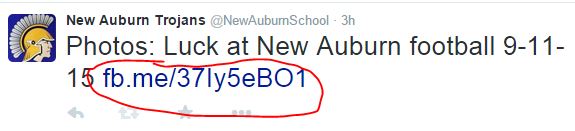Facebook offers a great built-in scheduling feature that I use all the time! So if you want to take advantage of connecting all of these Facebook posts to show up on Twitter, here is how.
- Log into Twitter on your desktop unit. Make sure you are logged into your school account.
- Log into Facebook on another tab on your desktop unit.
- Type in www.facebook.com/twitter in the URL address.
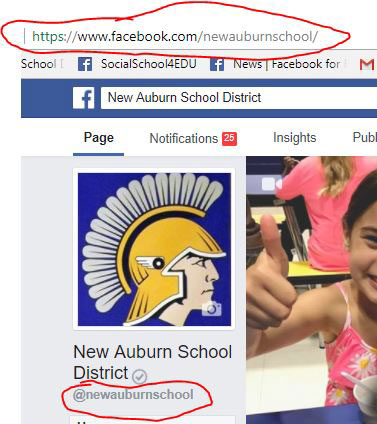
- Find the page and hit “Link to Twitter”
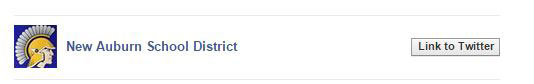
- Authorize app
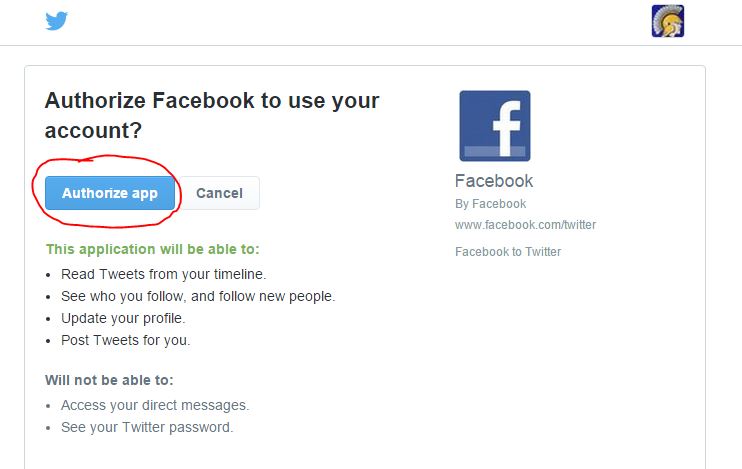
- Link the appropriate tabs and click save changes. I recommend copying everything, but you can unselect things like notes or events if you want.

That’s it. Going forward, every post you make on Facebook will link to Twitter. Now it will show up with a link to Facebook if it is a longer post. You’ll also need to click on that link if you want to see images.
This can be an effective method for you to show up in both places with one post. If you prefer to try other methods, platforms like Hootsuite or Buffer can help with scheduling posts in multiple places.