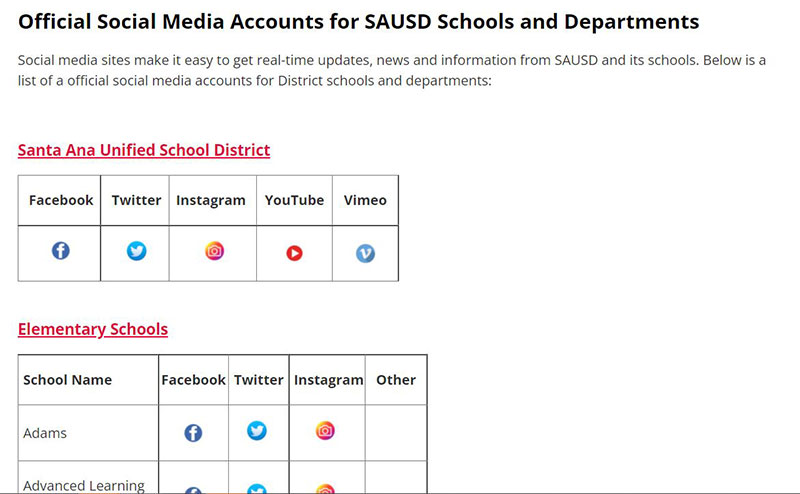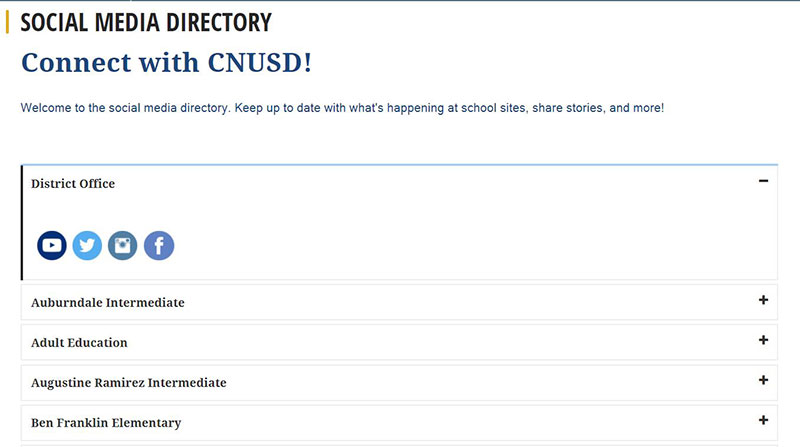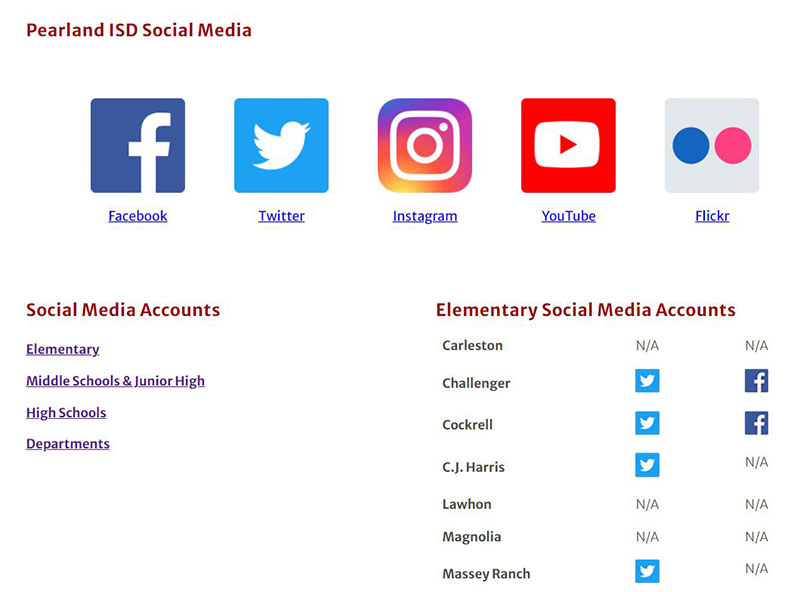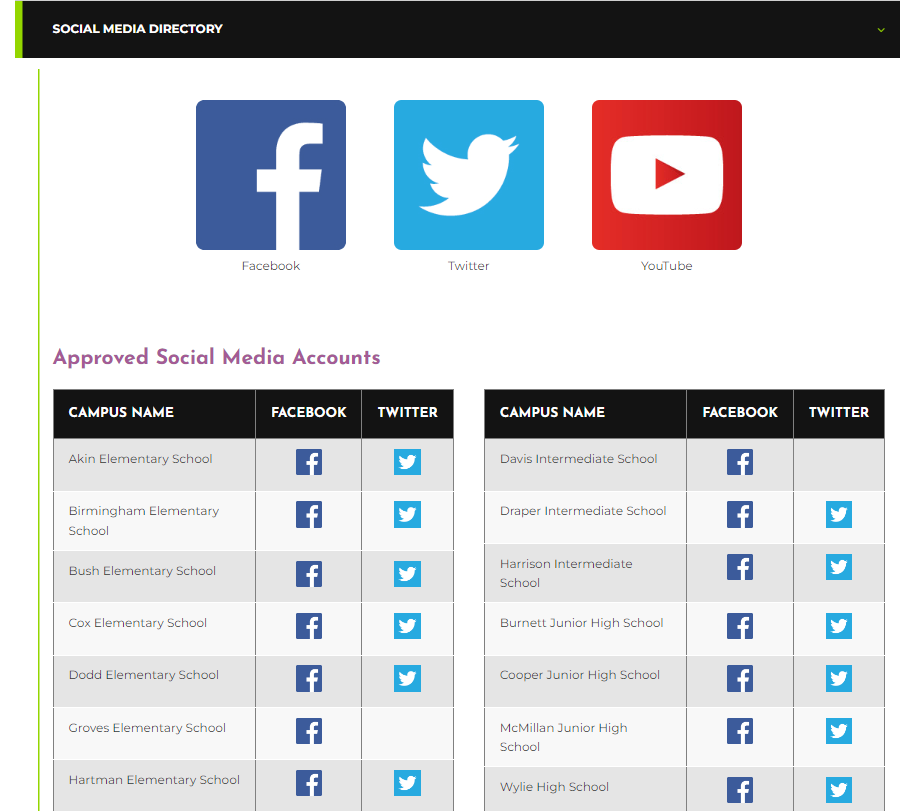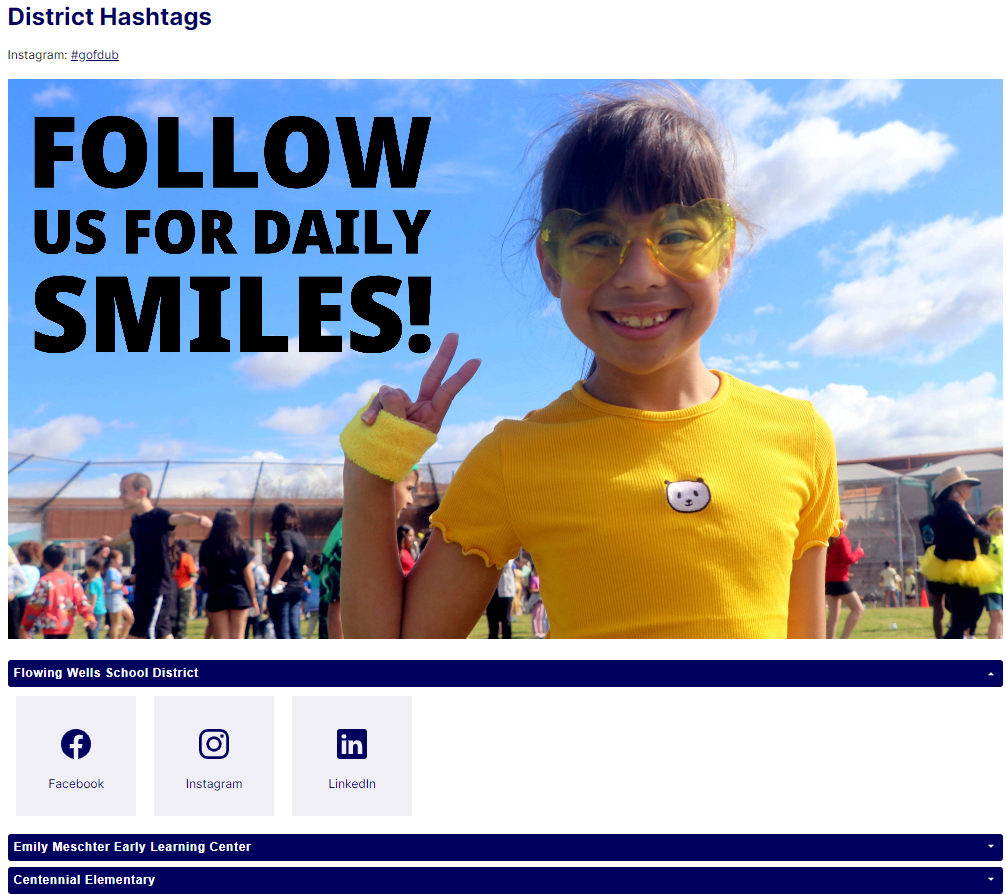Does keeping track of the various social media accounts that are connected to your school sometimes feel like you are herding cats?
I get it.
One of the biggest concerns from school communicators is the vast number of social media accounts that are out there – some that they don’t even know exist!
Today, I want to walk you through a process to wrangle those cats and create a social media directory that can live on your website. This requires us to create a process, not simply a one-time project, so let’s get to it.
Step 1 – Create Social Media Guidelines
If you’re going to officially allow and promote the use of social media channels in your district, you must first create social media guidelines. This will help create a framework for what is / is not allowed when it comes to these accounts.
You most likely have some type of social media guidelines, already. But if you want to improve yours, check out this example from Eudora, Kansas. This originated from Kristin Magette, APR, who literally wrote the book on social media in schools.
Social Media Guidelines for District Employees
 If you’re looking for more guidance to create a social media policy for your school, head over to this blog.
If you’re looking for more guidance to create a social media policy for your school, head over to this blog.
Step 2 – Create a Submission Form
The next step is to get organized and create a submission form for staff, advisors, and coaches to complete in order to have their social media channels listed in your directory. You can advertise it this way, to encourage people to complete it:
“Spread the word about your social media page for your club, team, or classroom! Submit this short form to get listed on our social media directory.”
Your goal is to help people understand the responsibility that comes along with managing a social media account on behalf of the school. This submission form should also be included in new staff orientations.
The following was taken from an example form utilized by Eudora, Kansas, and is a great start. It reads:
Information sharing and authorization
Those employees wishing to create and maintain a Facebook or other social media profile as a part of their job should complete the information sharing form below. (This includes pages for classes, teams, organizations, or groups of parents and/or students. It does NOT include personal profile pages.)
Employees setting up and/or maintaining a Facebook page or group also agree to add a supervisor and/or Mark Dodge, director of school improvement and communications, as an administrator for the page. In case of an emergency that prevents you from being able to access your page, this will ensure timely and accurate information is shared with your followers. Adding a page administrator is simple; click here for instructions.
Completing this form will connect you with social media champions in your building and will allow the district to maintain a central directory of social media profiles in our schools to help parents and patrons.
- My Name
- My email address
- I plan to represent the following class/team/club/project/etc.
- On social media the social media tool I intend to use is:
- Other
- The URL for my page (or my Twitter handle and/or hashtag) where some can find it is:
- Other MAIN audience not listed above:
- Here is a description of the type of information or content I plan to share on my site:
- I plan to use the following privacy structure for my page.
- Open public access to view and post
- Open public access to view, with no ability to post
- Viewing access is limited only to invited members (private or secret Facebook group)
- Other
- I affirm that I have read and understood the social media guidelines for employees
- Yes
- No
- I acknowledge that I will be solely responsible for managing the information and posts on my page. I also affirm that I intend to give one of my supervisors, and/or {Communication Person}, administrator-level access to my page, group or account, to assist in case of emergency.
- Yes
- No
Step 3 – Review All Submissions
As submissions start to roll in, you will need to set aside time to review the responses. If you see any red flags, you’ll have to get back to the submitter. If it is approved, you can proceed to the next step.
I don’t recommend having the submissions reviewed by a large group of people. If you are responsible for communications, you should be empowered to make these decisions. You may want to run the names by the leadership team in a meeting to make sure they don’t have any concerns – but this step does not require a large committee.
Step 4 – Create a Directory on Your Website
Now that you have approved pages that are associated with your school, let’s give others an easy way to find them! The best spot to publish a directory is on your website. This allows district stakeholders to find the official social media accounts associated with your school.
To help you visualize what you are creating, below are some ideas. You can get as fancy as you want, or keep it very basic. It’s totally up to you! It just needs to be functional – with real links to the social channels referenced.
Click on the examples below to understand the functionality of each page:
Santa Ana Unified School District
Corona-Norco Unified School District
Pearland ISD
Wylie Independent School District
Flowing Wells School District
Additional pages to check out:
- Allentown School District
- Lincoln County School District
- Lyons Township High School District 204
- Harrisonville Schools
Remember: This is going to be a living page. You’ll be updating it on a periodic basis, so don’t worry about having it be 100% complete before you “go live” – just get that page published, and you can always add to it later.
Step 5 – Share the Directory with Your Staff and Community
Once you have the directory ready, it’s time to promote it!
You can announce the newly created directory via social media, of course, but you can also share it in your newsletter, talk about it at your next in-person event, and announce it in staff meetings. If you have a local newspaper, you might think about sharing it there. The next time you send out a direct mail piece, add it to the communication.
The point is that you need to let people know that you created this amazing tool to help your community stay connected!
Step 6 – Set up a Quarterly Review
Regular reviews of the directory are important. You can choose to do this once per quarter – or at a minimum, every six months. I wouldn’t leave it to once a year because there is just too much that can happen in that timeframe.
This periodic audit helps with a few things.
First, you need to verify that all of the links still work on your website. Staff members leave and pages are shut down, so you want to make sure that all listed links are working.
As you test each link, you should also review the content being shared. Is it meeting your social media guidelines? Do you spot any red flags? Things that might cause you to follow up with the account manager include:
- Lack of posting
- Poor spelling/grammar
- Inappropriate comments without response
Another important element of this review is to remind yourself to reach out to all staff to gather new social media channels. Simply share the form that they must fill out in order to have their social media channel listed in the directory.
A note sent out to staff could read something like:
“Our school supports the use of social media to connect and engage with our students and families. If you run a social media account that is related to the school, you must complete this form (link it). Once approved, your social media account will be added to our official Social Media Directory on our website (link it).”
Step 7 – Offer Continued Professional Development
Social media is always changing. If your school or district is allowing your staff to use it, then you should also invest in the time to offer professional development. Once a year, offer training to teach best practices.
This training could be held either in-person or virtually. If you need help, the team at #SocialSchool4EDU actually facilitates Small Group Training for internal teams! We have customized sessions that we can do for your group.
When it comes to preparing your training agenda, keep these items in mind:
- Spend time on common “dos” and “don’ts” for social media.
- You could show some examples of your school’s existing channels and identify good examples of proper social media use. You can also find examples that might need some help – although, you don’t want to call anyone out in front of others. Provide that feedback one-on-one.
 Your door should always be open to answering questions about social media, but this training session should also leave plenty of time for questions and troubleshooting.
Your door should always be open to answering questions about social media, but this training session should also leave plenty of time for questions and troubleshooting.- This blog will help you develop an effective agenda.
Wrap Up
OK – there you have it! These are the seven steps to create a social media directory for your school. It won’t happen overnight, but once you create it and stick with the process, you will have more peace of mind and more positive, online celebrations for your school!