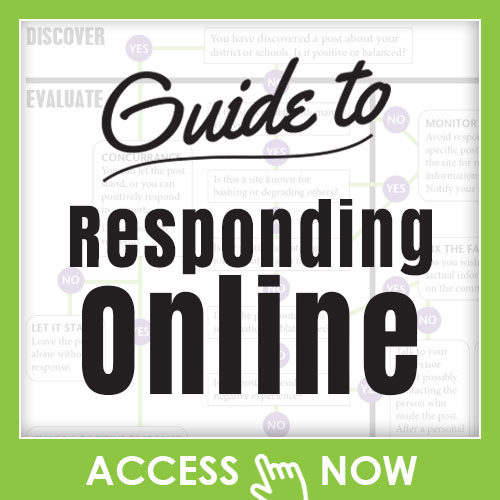This article was recently published in the January/February 2024 edition of “Wisconsin School News.”
Social media. Love it or hate it, it’s here to stay, and your school should be using it to celebrate the great things happening in and out of your classrooms!
I’ve been working with Wisconsin schools regarding social media management and training since 2014. In that time, I’ve seen platforms come and go, capabilities change, comment control options shift, and an increase in people who say “whatever they please” on social media.
It’s tough, but I’m even more convinced that using social media is still worthwhile! It has become a pivotal platform for schools to engage with students, parents, and the community.
Today, we are going to first cover how you use social media personally as a board member or administrator. We’ll end with a few helpful strategies for how your school district can use channels like Facebook and Instagram.
Personal Use of Social Media by Board and Administrators
Do you have a guideline or policy about how board members can use social media? It might be time to create one! Here are some things you should include:
- Think before you post. Is this something that you do not mind seeing on the front page of the newspaper? Will this be something that you would want your own children or the students of the school district to see as a good example of the way to communicate or comment? Post responsibly.
- Be careful of what information you share. Do not share personal information about students, employees, yourself, other board members, and citizens. Likewise, do not share information that the school district has contractually agreed to keep confidential; for example, proprietary information, trade secrets, and security information. Think before sharing legally protected, privileged information, such as attorney-client, physician-patient, and other privileged information recognized by a court.
- Social media is not for private conversations. Face-to-face meetings or telephone conversations may be more appropriate.
- Don’t let negative emotions drive you to post or respond. Anger may cause you to post information that you will be sorry for later. Is this something that you would be ashamed of if you read it months or years from now? Remember that what you place on social media sites – and in emails, text messages, and chat rooms – can spread quickly and permanently remain on the Internet or in someone’s possession. Statements that are harassing, discriminatory, defamatory, and terroristic are not suitable and could subject board members, and possibly the school district, to legal action. Be polite.
- Use appropriate language. Do not use abusive, profane, threatening, or offensive language.
- Do not post on behalf of the school district. Do not post self-promotions, items for sale, commercial messages, and advertisements that are associated with the school district.
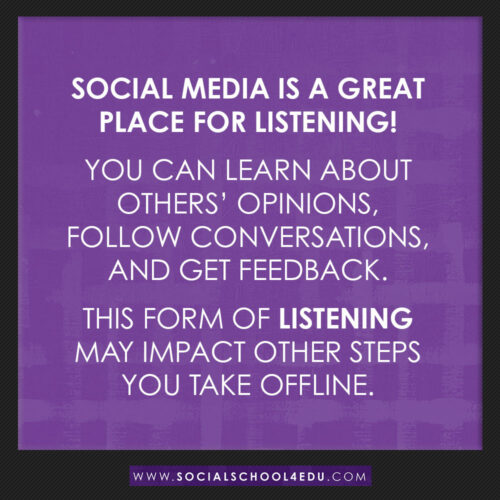 Use social media for listening. Do not conduct board business on social media sites. Instead, use these sites for listening or reading about others’ opinions, making announcements, having conversations, and obtaining feedback.
Use social media for listening. Do not conduct board business on social media sites. Instead, use these sites for listening or reading about others’ opinions, making announcements, having conversations, and obtaining feedback.- Comply with the law and relevant policies including school districts’ policies regarding acceptable use, student records, harassment and discrimination, and copyright laws; the internet service provider’s terms; the website disclaimers, terms of use, and privacy policies; and federal, state, and local laws, including the open meetings act and public records act. Also, respect the rights of other users to an open and hospitable technology environment, regardless of race, religion, creed, color, national origin, age, honorably discharged veteran or military status, sex, sexual orientation, gender expression and identity, marital status, the presence of any sensory, mental or physical disability, or the use of a trained dog guide or service animal by a person with a disability.
Can You Delete Social Media Comments?
The guidelines above are a great start, but beyond this list, some school leaders are still wondering whether it’s possible to delete comments that you don’t like or turn comments off, on your personal posts.
If you use your personal profile to frequently share information about the school, then I would recommend that you talk to your legal counsel first. School districts are subject to open record laws that dictate retention periods and these rules may prevent you from deleting comments.
If you determine you can delete comments, then I recommend taking a screenshot of the comment before you delete it.
What happens when you delete a comment? The comment is gone from your profile page – no one can see it, not even you. There is no record of the comment on Facebook. The person who made the comment is NOT notified; however, if they revisit the post, they will not see their comment.
Another option is to manually hide the comment. This also hides all replies to that comment.
What happens when you hide a comment? You can still see the comment but it will be grayed out or you will see three dots. Most people who visit your profile will not be able to see the comment, either. However, the person who made the comment AND anyone they are friends with, on Facebook, can still see the comment.
When you receive a negative comment, distinguish between constructive criticism and trolling. Address valid concerns promptly and professionally, using them as opportunities for improvement. If the comment makes threats or personally attacks you, other board members, students, or staff, you may consider deleting it or hiding the comment.
Take a look at this free guide for more tips on how to respond to comments.
Can You Block ALL Social Media Comments?
Most social media platforms have the ability to control who can comment on your posts. For example, Facebook provides options on who can comment on a post-by-post basis. You can essentially turn comments off if you select “Profiles and Pages you mention.” This means that if you don’t mention or tag others in a specific post, no one will be able to comment.
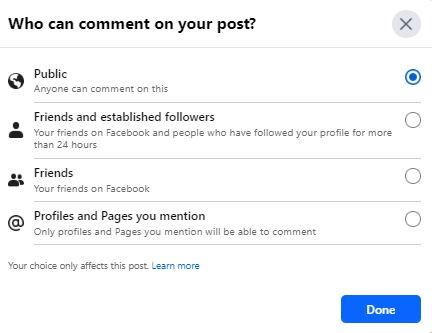
When you select the three dots next to one of your posts, one option on the list will read “Who can comment on your post?” This box will pop up to explain your options.
Remember, social media is a great place for listening!
For school board members and administrators, it’s crucial to maintain open channels for feedback to build trust and transparency with the community. Your connections know when comments are turned off, and this may lead them to think you are hiding something. If you know something you are about to post is controversial and might draw negative comments, think twice before posting.
How Should You Interact with the Official School Social Media Channels?
Can you as an administrator or board member make comments on your official school district posts? Yes! And this is encouraged!
Every social media post on your school’s account is subject to an algorithm that limits or promotes content based on engagement. The more likes, comments, and shares each post on your school account receives, the more people it will reach!
In other words, in order to reach more people with your school’s great stories, the posts have to score more “points.” Here’s how it breaks down:
1 point – A like (or love or any reaction)
7 points – A comment
14 points – A share
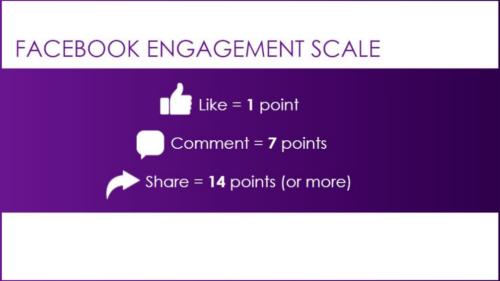
As you can see, a share is 14 times more helpful than a like! The more interaction a post receives, the more people are going to see it. Here’s an example:
If post #1 has 100 likes, but zero comments or shares, its score would be:
- 1 point X 100 Likes = 100
Compare this to post #2 which received 50 likes, 5 comments, and 20 shares. Its score would be:
- (1 point X 50 likes) + (7 points X 5 comments) + (14 points X 20 shares) = 350
OK – I know I’ve got you doing math, but it’s easy to see, right?
Post #2 is going to be seen by a lot more people because its total score is 350 versus the first post, which scored only 100. Even though the total number of interactions (100 likes) is more than the total number of interactions on post #2 (75 total likes, comments, and shares) – post #2 reached more people.
All interaction is not created equal!
So, how can you use this to help your school’s Facebook page?
Let people know about this scoring system! If your staff realizes that hitting the share button (which takes exactly the same amount of time as hitting the like button) will result in a better reach for your school, they’ll do it!
In the same way, you can share this knowledge with your PTO or PTA group, or other involved community members. They want to help the school – and interacting on social media is free and takes very little time.
Can You Post on Social Media Regarding a Referendum or Other Campaign that the School is Running?
Schools often wonder if they can use social media to communicate information about referendums. The key here is to provide factual information without advocating a particular stance. There are legal standards for schools to follow. But what does this mean about your personal use of social media?
Do Not make posts while you are working at school that pertain to the ballot question. This is specifically for school administrators and other staff. You can post on your personal time. There could be questions about supporting a ballot measure using a district-issued device. You need to use caution. Non-persuasive language like “please vote” would not be an issue. As discussed in previous sections, you should consult your legal counsel about their opinion.

Do share the posts that the school puts out on social media. It will help those posts be seen by more people (remember, you just learned about that magic formula above and a share is worth 14 points). I think adding a comment of “If you have questions, please reach out to me directly” could help encourage those who may not fully understand the reason for the ballot measure to get facts from you versus making an uninformed decision on voting day.
Conclusion
Social media is a powerful tool for school board members and administrators, but it requires thoughtful strategies to navigate its complexities. By establishing guidelines, engaging responsibly, and maintaining a clear line between personal and professional use, schools can effectively leverage social media. It’s all about creating a balance between open communication and maintaining a positive, respectful digital environment!