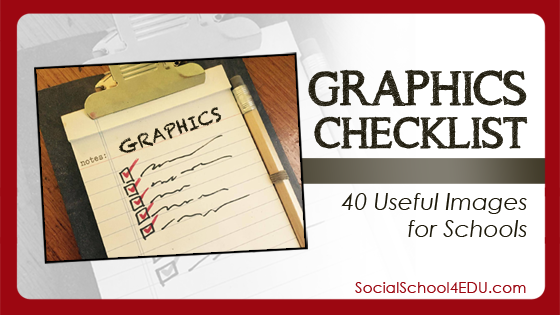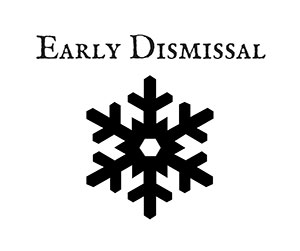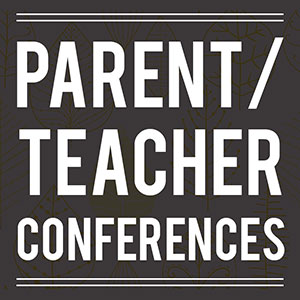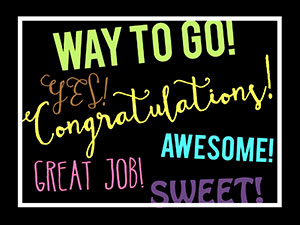Social media updates need to include images. It’s what helps grab the attention of your community. With text-only posts on Facebook and Twitter, it is just too easy to fly on by without noticing! Over the next four weeks, we will be covering tips to help spruce up your social media efforts for your school. It’s the perfect time to reflect, regroup, and relaunch to make the 2016-2017 school year the best one yet!
Now, back to images. The first choice for an image for your post is a photograph. Social media is all about seeing images of friends and family, or in your case your students and teachers. But what about that post where you don’t have a photograph handy that really relates to the message you want to get out?
Creating text images can be easy, like this one we created in Canva:
Of course, you can make very specific graphics, providing date, time, and location. But we have found that the most time-efficient method is to create more general graphics and then include the specifics in the post itself. That way you don’t have to create new graphics with each post.
The graphics you create should be in a shared folder so that your entire social media team has access to them. I strongly recommend Google Drive because you have access to those images right from your mobile device. Remember that there are ideal image sizes depending on the platform. If you have to choose one, I would go with Facebook where the post size is 940 X 288 pixels. Twitter size is 1024 X 512 pixels while Instagram is 1080 X 1080 pixels.
After sharing over 13,000 posts for schools over the past two years, here is our list of recommended graphics. Feel free to save some of these to your folder – or create your own with one of these apps.
2. Event Calendar
6. Donuts with Dads
(or other monthly events)
20. It’s Tonight!
26. Book Fair
35. National Teacher Appreciation Day
37. Thank You
40. Survey – Your input is needed!
Don’t forget to incorporate some of your own school colors and logos into these images. And even if you have to reuse them frequently, that’s OK. Your community will start to recognize them and know that they should read the update.