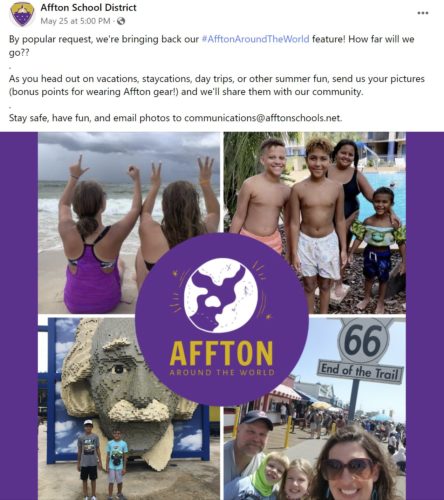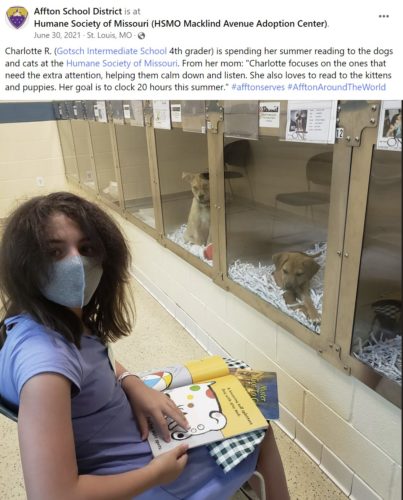I recently had a fan-TASTIC conversation with a school communicator extraordinaire – Erica Chandler, APR. She was a guest on my Mastering Social Media for Schools podcast and her knowledge was just too good not to put into a blog, too!
Erica keeps her Affton School District social media channels rockin’ all summer long with a User Generated Content (UGC) campaign she calls #AfftonAroundTheWorld. It’s been working well for about 4-5 summers – so let’s break it down so you can do something similar at your district!

Step 1: Ask for Content
Create a simple post with ONE clear call-to-action, encouraging families to send in their photos and stories. It’s important not to overcomplicate this! Here’s how Erica words her post:
By popular request, we’re bringing back our #AfftonAroundTheWorld feature! How far will we go??
As you head out on vacations, staycations, day trips, or other summer fun, send us your pictures (bonus points for wearing Affton gear!) and we’ll share them with our community.
Stay safe, have fun, and email photos to communications@afftonschools.net
Keep equity in mind with your wording. Not all families travel in the summer, and not all families will have school gear. I love how Erica’s post says “summer fun” photos are accepted.
And by having submissions sent to one email inbox (instead of social media direct messages on various platforms), you’re ensuring that you won’t miss any content that is submitted.
I’ve seen some schools try to collect content using hashtags, tags, or location check-ins. While these are all good ideas, you aren’t guaranteed to actually see or receive every single piece of content this way! Depending on how people have their profile privacy settings configured, you are likely to miss tags, check-ins, and/or hashtags.
Keep it simple and have all content submitted via email. You’ll thank me later!
Step 2: Thank the Submitter
Just like when you receive staff submissions during the school year, email the staff member, parent, or guardian back and thank them for sending you the photo(s). Ask any follow-up questions needed to write a short caption, and then let them know to keep an eye out on the social media channels. You can even hyperlink the accounts and encourage the submitter to follow them!
Step 3: Batch Publish the Content
Erica said it takes a week or two for the content to start coming in – but once it does, she has enough for 1-3 posts every single day! Keep in mind that this is in a district of less than 3,000 students.
You don’t need to publish every submission the minute you receive it; instead, batch your work and schedule a bunch at once.
I’ll link some examples from the Affton Facebook page below. Notice that Erica’s policy is to include the student’s first name, last initial, grade, and school. You are absolutely not required to include any of this information if it goes against your privacy policies! You also don’t need to put the photos into a graphic or include any kind of logo on the photo, unless you want to. Again, keep it simple and don’t create unnecessary work for yourself.
My last tip is to include your “ask” at the end of every single post, so more families can submit their stories. Here are those examples!
Step 4: Let the Engagement Roll In!
Erica said that this feature ensures consistent engagement on social media, all summer long, for Affton. While the posts aren’t going viral, families do enjoy the content! If a post is shared, it will go even further.
So while you probably aren’t going to create the next viral sensation with this idea, you’re featuring families, building goodwill, and creating community through this campaign.
Looking for More Summer Content Ideas?
I recently hosted a live pop-up webinar all about summer content! If you missed it, you can catch the recording right here:
7 Simple Summer Content Tips for Social Media
Thanks again, Erica, for sharing your ideas! Erica is the Director of Communications for Affton School District in Missouri and is also currently serving as President of Missouri School Public Relations Association (MOSPRA). You can follow Erica on Twitter at @ericajchandler!