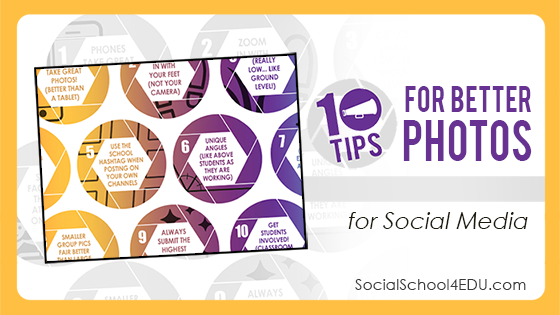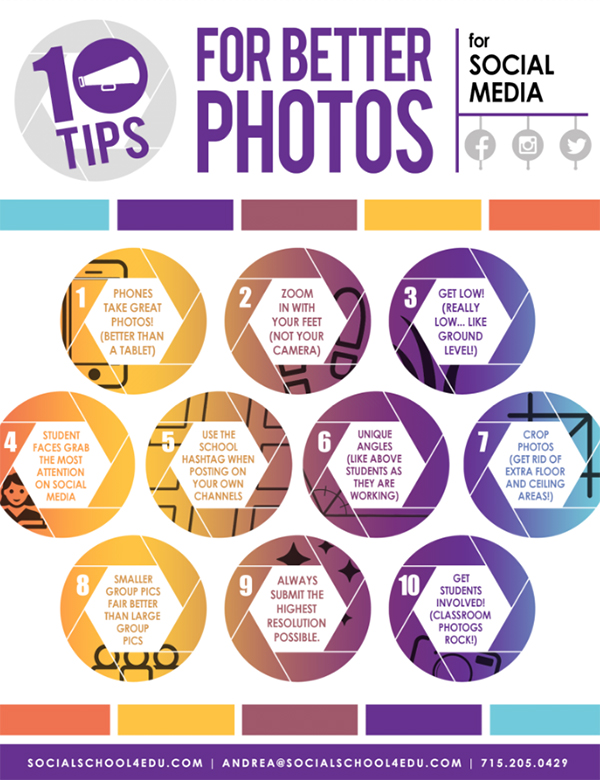Are you in charge of social media at your school or district?
It takes a village to tell the story for your school. Just because you are the person posting, it doesn’t mean that you can be at every event and snap every photo!
But how do you get great photos submitted to you? And how do you get enough content when the demands of the school year swing into full gear?
This is one of the most popular struggles that I hear about from school communicators, and I have some advice!
You see, the schools that #SocialSchool4EDU partners with do not have a local account manager. We manage Facebook, Twitter, Instagram, and YouTube for more than 70 school districts across the country, but we rely on receiving content from the school itself. That means the content is submitted by the faculty and staff from those districts.
And guess what?
We get amazing stories and great photos! But it isn’t that easy. There are a lot of tips and tricks that we’ve learned over the past four years.
I dished out more than 20 tips for better photos and more content in my recent webinar. The recorded webinar on this topic can be accessed by members only. If you are interested in joining us, learn more here.
Now I know you’re busy, so I wanted to offer the cliff notes version today. And if you want an awesome free download of these tips, you can access that at this link.
- Phones take great photos! (better than a tablet)
- Zoom with your feet (not your camera)
- Get low! (Really low… like ground level)
- Student faces grab the most attention on social media
- Use the school hashtag when posting on your own channels
- Unique angles (like above students as they are working)
- Crop photos –get rid of extra floor and ceiling areas
- Smaller group pictures fair better than large group photos
- Always submit the highest resolution possible
- Get students involved. Classroom photographers rock!



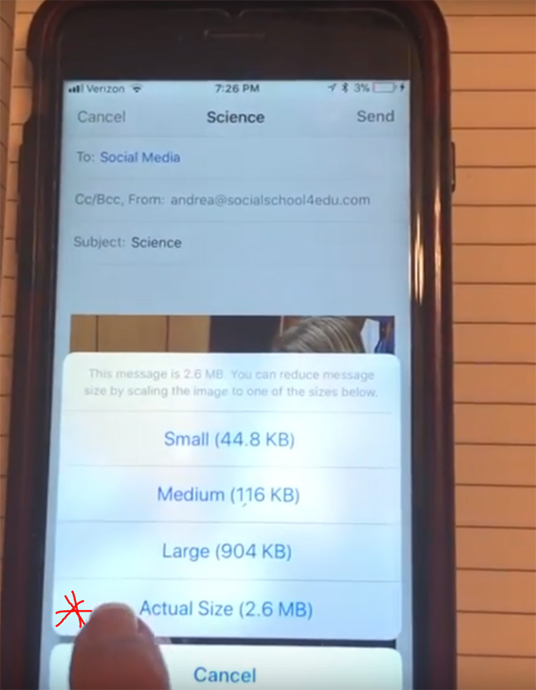
It’s the start of the new year. Get these tips in the hands of your staff. I know you’ll get better photos to share! Remember, you can download the one-page handout here and then email it out to your staff.
Good luck!